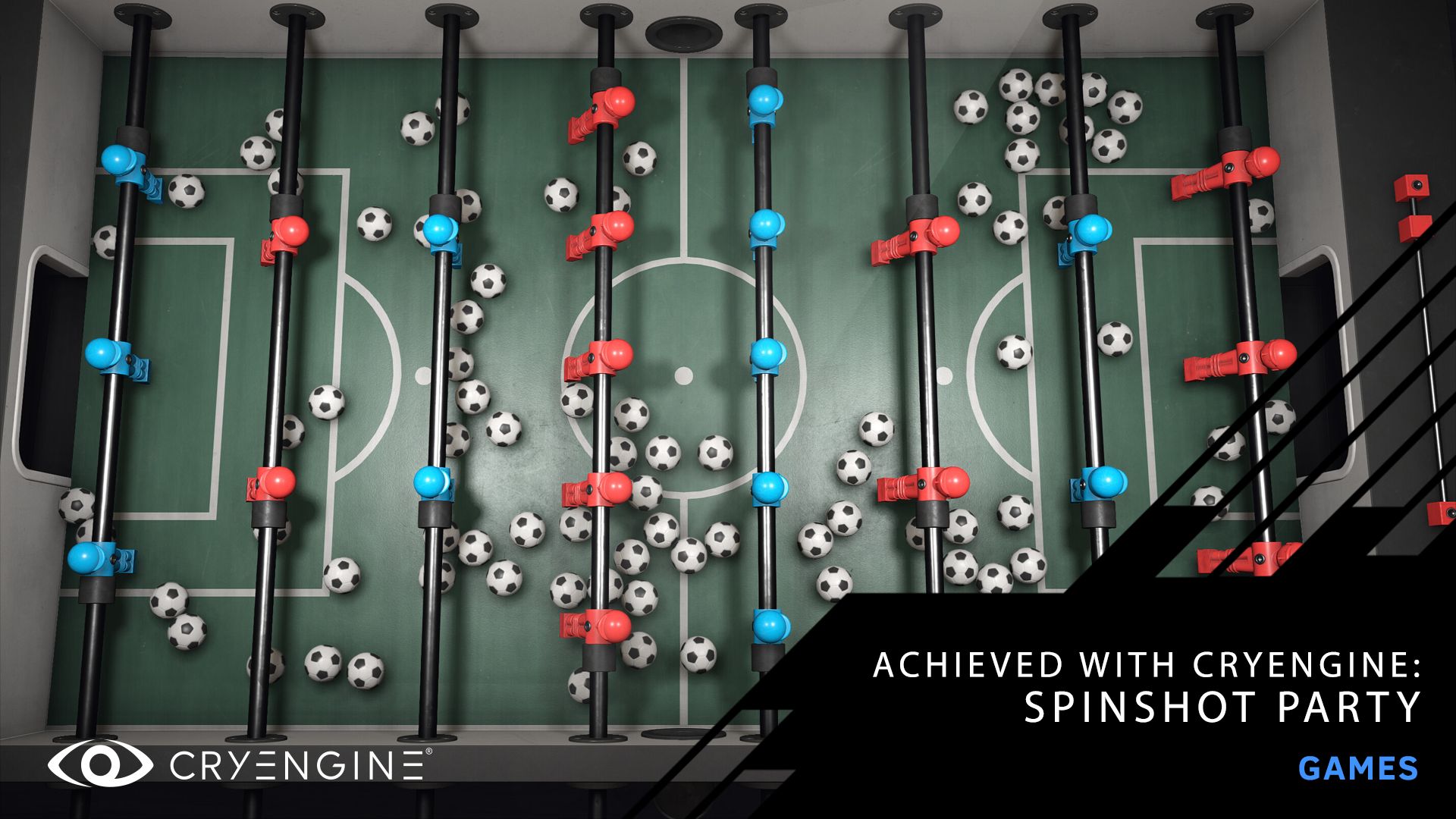The Climb 2 launches today!
We speak to Principal Level Designer Matthias Otto about The Climb 2, Crytek’s VR rock climbing sequel, which is out now on the Oculus Platform.
The Climb 2, developed by Crytek and powered by CRYENGINE, is available RIGHT NOW for Oculus Quest and Oculus Quest 2! The sequel to our award-winning original free solo climbing game invites you to scale new heights with new routes, a new City setting, and new gameplay features. Ascend soaring skyscrapers, conquer sheer cliff-faces and take in some of the best views in VR as you play through The Climb 2's single-player and asynchronous multiplayer modes.
A new urban setting challenges you to zipline through vast cityscapes, climb glass-fronted skyscrapers with suction pads, and navigate moving platforms and elevators high above the streets. Dynamic objects also bring a new dimension to gameplay, allowing you to use moving ropes, ladders, hanging containers, and more to swing from obstacle to obstacle. Balance risk with reward with new sliding grips that provide extra momentum and reach if you can time your leap before you fall off the handhold.
To mark the launch, we spoke to Matthias Otto, Principal Lead Designer, to find out how the team created new features and took advantage of new hardware to push forward the adrenaline-fuelled experience of climbing in VR.

Pictured above: Matthias Otto at Devcom 2019 in Cologne, Germany. Picture taken by FOX.
Hey Matthias! The Climb 2 makes its debut on Oculus Quest 2 – what does the new hardware bring to the game?
The Quest 2 has more rendering power, and that means we can draw more objects and pixels. There are more objects or ambient life that are visible on the Quest 2, for instance, like more birds that fly around you in the levels. The original Quest runs The Climb 2 at around 90% of its resolution, and the Quest 2 runs it at 100% native resolution, which is already higher than the Quest. An increased pixel density helps you get a better sense of distance and scale as the stereoscopic effect benefits from every extra pixel. You will also feel a better sense of depth when playing on Quest 2. If you look down, what is shown below you is displayed in more detail, and you feel that sense of height more.
What are you most excited about in The Climb 2, compared to the original?
I'm really excited about the new mechanics, such as the new sliding grips, which you slide down as you hold onto them. They can give you extra reach and speed, but only if you get your timing right before you fall off. Then there are also physicalized dynamic objects like ropes, ladders, and moving containers that move with your momentum. I can't wait to see people's reactions when they climb on these dynamic objects, and they start realizing how they work and how they can use them. The City setting is also, of course, very fresh and adds a lot to the game. Ziplining through the illuminated skyline at night is an awe-inspiring moment!
Why did you choose the new City setting?
The City environment was chosen not just because it’s a new area and presents new gameplay options but also because it provides a deep sense of vertigo in VR. I think there are probably two reasons for that. First, most people relate more to the surroundings. We mostly live in houses or flats, are often surrounded by architecture, and we see buildings and windows every day. If we don’t live in cities, we’re familiar with them. You know what it looks like to be on the inside of a window, but The Climb 2 places you on the other side. So while it’s unlikely that you’ll be in that situation of climbing outside a window in real life, most people have leaned out of a window and looked down, thinking that "this is high up.” That familiarity helps to heighten the sense of presence in VR.

Secondly, the City setting provides you a better judgment of distance because of its architecture. VR devices provide a natural way of “showing distance" with the stereoscopic effect. If there is an object somewhere in the range of up to 10 meters, you can tell how big it is and how far away it is simply by looking. However, the stereoscopic effect beyond around 10 meters will not convey that sense of size or distance well. Instead, perspective provides you with a sense of distance. In 2D images, it is perspective and lines converging on a vanishing point that tells us about distance. So if you see the strong lines of architecture, like buildings and skyscrapers, converging on a vanishing point, I believe you perceive the height and distance even better beyond that 10-meter distance. It feels more real, more accurate, and that, in turn, heightens the immersion.
Did the dynamic objects and sliding grips present new challenges for managing locomotion in VR?
The first test with sliding grips went very well. When I created the prototype for a sliding ledge, I showed it to a few colleagues, and nobody felt any motion sickness. We were very satisfied that it would work from the beginning. I guess we are lucky that slides don't seem to be a problem in that sense.
For dynamic objects, the most important thing was never to let them rotate the player. Motion up and down, and left and right, however, is very cool, and those movements can be more pronounced than we expected. Obviously, there is a limit to how much those objects can move when you climb on them while retaining a comfortable experience, but we never went over the top. However, we had to make sure that we avoided rotating the player when they are on these objects at all costs. That’s where you run into motion sickness.
Cheers, Matthias!
The Climb 2 is out now, and we can’t wait to hear your feedback about the game. CRYENGINE is tuned for outstanding VR performance, so if you’re making your own CRYENGINE VR adventure, don’t forget to let us know in the comments, on the forum, or via Facebook and Twitter.
Pick up tips and tricks, ask questions, and more by joining our community and the CRYENGINE development team over on our official CRYENGINE Discord channel. If you find a bug in the engine, please report it directly on GitHub, which helps us to process the issue quickly and efficiently. Don't forget to subscribe to our YouTube channel, where we host a range of content, including tutorials covering all aspects of the engine and game design. Want to show your love for CRYENGINE? Pick up merch over on the official online Crytek Store.
Are you looking for your next career move? At Crytek, we value diversity, and we actively encourage people from all kinds of backgrounds and experience levels to apply to our open positions, so join us over at LinkedIn and check out our careers page.