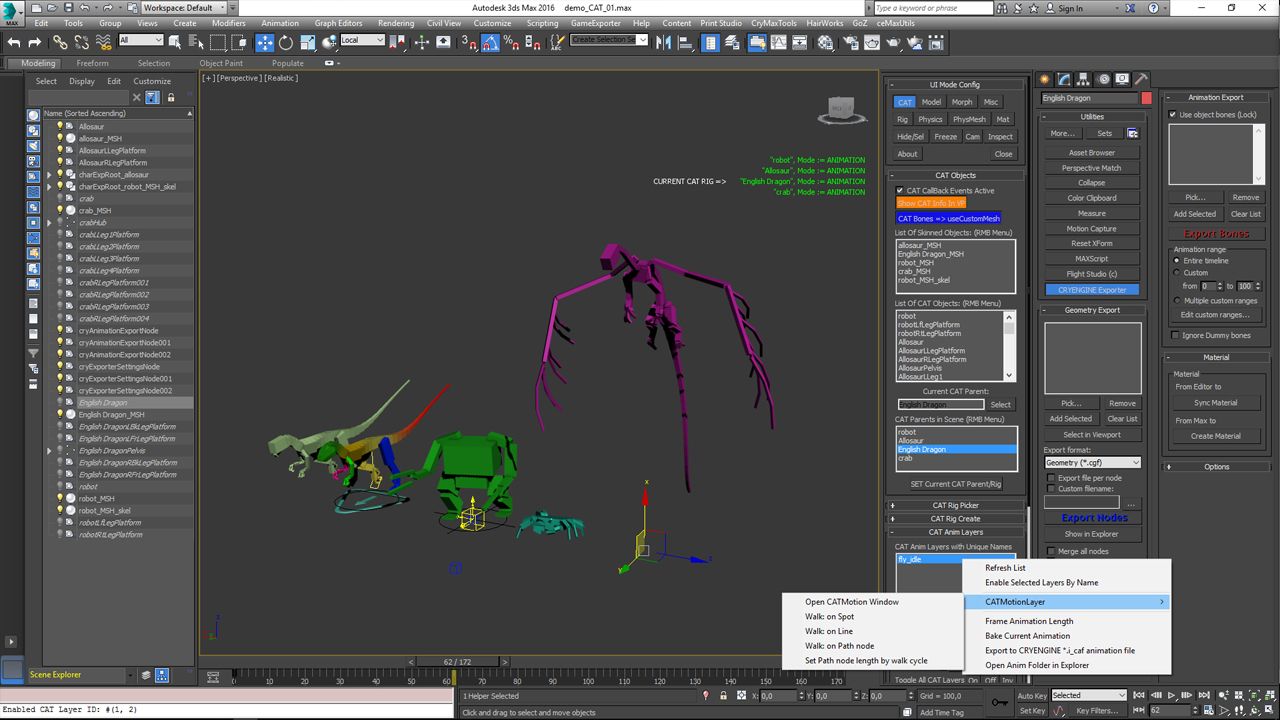New Free 3ds Max Tools
Today we’re releasing a new toolset on CRYENGINE Marketplace to help improve your workflow with CRYENGINE and 3ds Max. To accompany the release of ceMaxUtils, Technical Artist Danny Man and Product Manager Collin Bradford Bishop host two new tutorial videos which show how artists can get up and running quickly with the new toolset which is available as a free download now.
The main goal of ceMaxUtils is to ease the workflow with the rigging and animation system in 3ds Max and CRYENGINE, which will be useful for 3D artists, modeling artists, and technical artists. The toolset also adds many more features to become a powerful and flexible system, which will be further improved over time. Previously, artists were restricted to using Character Studio Biped for character animation. With ceMaxUtils you can easily export game animation for CRYENGINE from inside 3ds Max and CAT. It also adds an alternative way to use rigging and animation functions beyond the standard 3ds Max tools. Other features in ceMaxUtils include a collision mesh generation tool, which uses a speedy new algorithm to quickly apply a physics mesh to an object, and a new vertex coloring system which automates the application of color gradients to an object, which will be especially useful for artists creating vegetation. Both of these features offer a significant upgrade to our current CryMaxTools by simplifying and accelerating processes.
Want to find out more? Download ceMaxUtils directly from CRYENGINE Marketplace, read the full notes of all the new features in the package download, and watch two tutorials to get you started.
As always, we’d love to hear your feedback, comments, and questions on our forums, Facebook & Twitter.
- Your CRYENGINE Team