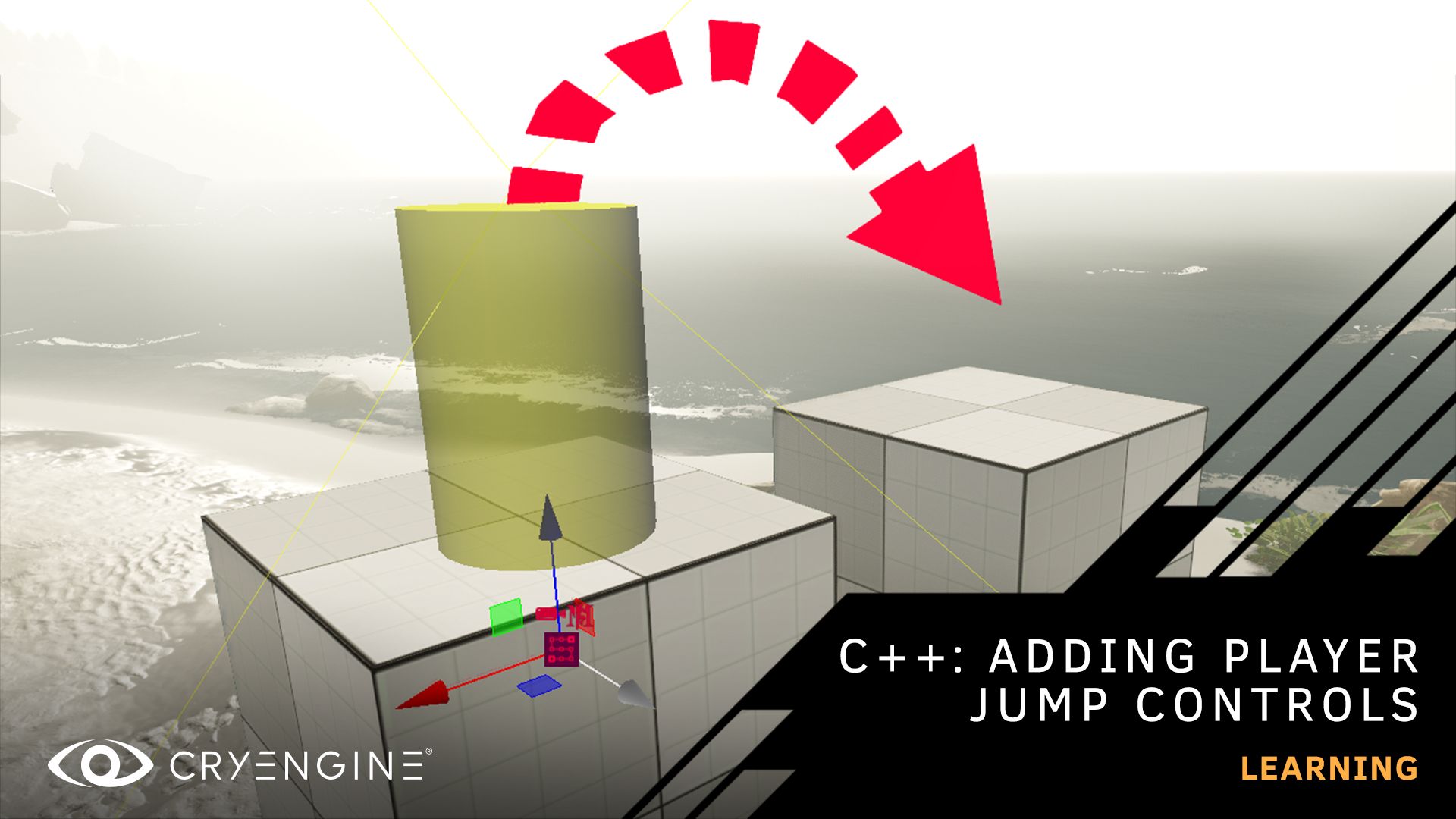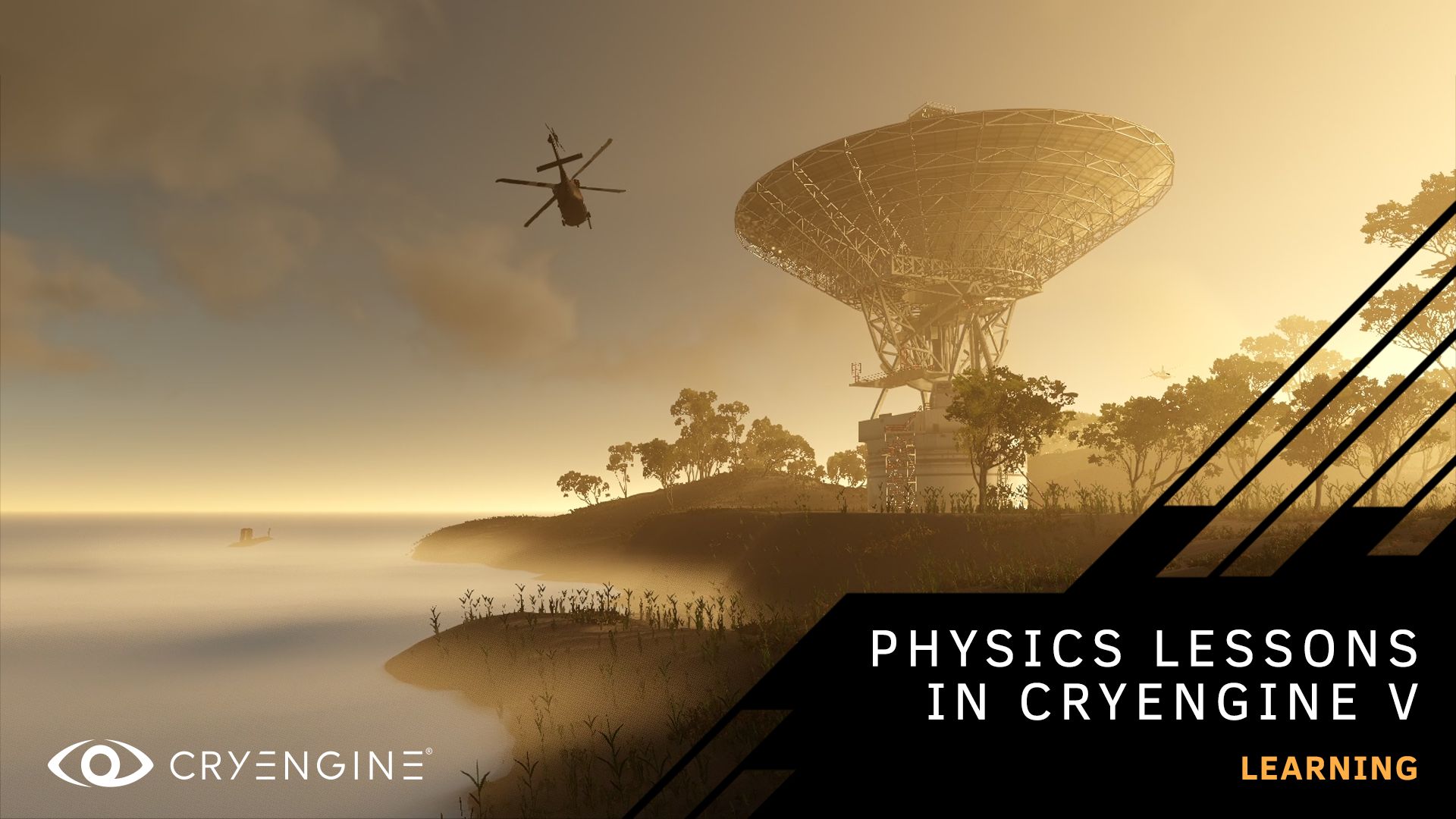Master Physics in CRYENGINE V
Lockdown your physics skills in CRYENGINE with our step-by-step practical tutorials, hosted by Learning Manager Brian Dilg.
Our YouTube channel plays host to a range of tutorials covering all aspects of game design and development. It has something for everyone, whether you’re new to game development entirely, switching from a different engine, or an experienced CryEngineer looking to brush up on different aspects of the development. Today, we’re presenting a series of tutorials on the channel all about the physics systems in CRYENGINE, hosted by our Learning Manager Brian Dilg.
To get the most out of these tutorials, you should be familiar with the basics of game development and using CRYENGINE. If you are completely new to CRYENGINE, we recommend that you download our beginner’s course or watch the tutorial on our YouTube channel.
CRYENGINE Dynamic Physics Tutorial
Hit new heights with a 25-minute tutorial, which takes you step-by-step through the process of creating a trampoline from scratch, giving you an understanding of physics concepts that can be applied across a range of different projects. Learn how to use springs, add a ball entity, test and fine-tune the trampoline’s behavior, adjust the mass of the components, and much more. The tutorial also shows you how to create, position, and control a camera, and looks at ways of exploring game mechanics by adding multiple trampolines and adding force to the ball.
CRYENGINE Physics Constraints Tutorial Series – Part 1: Basics.
Constraints are used to limit the range of movement of a physicalized entity. The first tutorial in the series introduces the basics of physics constraints, including the process of using point constraints, line constraints, and plane constraints. You will be shown how to use a range of different constraints, and understand their effects, using a shooting range target as an example. However, you can apply the step-by-step instructions in the tutorial to the object of your choice in your scenes. Access written documentation for this topic here.
CRYENGINE Physics Constraints Tutorial Series – Part 2: Gear-like Constraints
Learn how to create gears in part two of this physics tutorial series. You’ll learn how to use CRYENGINE’s physics system to set up gear-like constraints where the movement of one object is synchronized to drive other objects around it. Brian takes you step-by-step through the process of creating gear mechanisms, from a simple two gear arrangement all the way up to a complex mechanism using slave gears as masters. You can access written documentation for this topic here.
CRYENGINE Physics Constraints Tutorial Series – Part 3: Advanced Constraints
Learn how to use advanced physics constraints, including constraining the movement of an object to a 3d mesh or a spline path, in the final part of this tutorial series. The video takes you step-by-step through advanced techniques using CRYENGINE’s physics system to create complex animations like barrel roll movements, which will give you a range of skills to apply to your own projects. Written documentation for this topic can be found here.
If you’re looking for more tutorials, don’t forget to subscribe to our YouTube channel. If you have suggestions for tutorials, let us know on the forum, or via Facebook and Twitter. You can ask questions, pick up tips and tricks, and more by joining our community and the CRYENGINE development team over on our official CRYENGINE Discord channel. If you find a bug in the engine, please report it directly on GitHub, which helps us to process the issue quickly and efficiently.
Are you looking for your next career move? At Crytek, we value diversity, and we actively encourage people from all kinds of backgrounds and experience levels to apply to our open positions, so join us over at LinkedIn and check out our careers page.