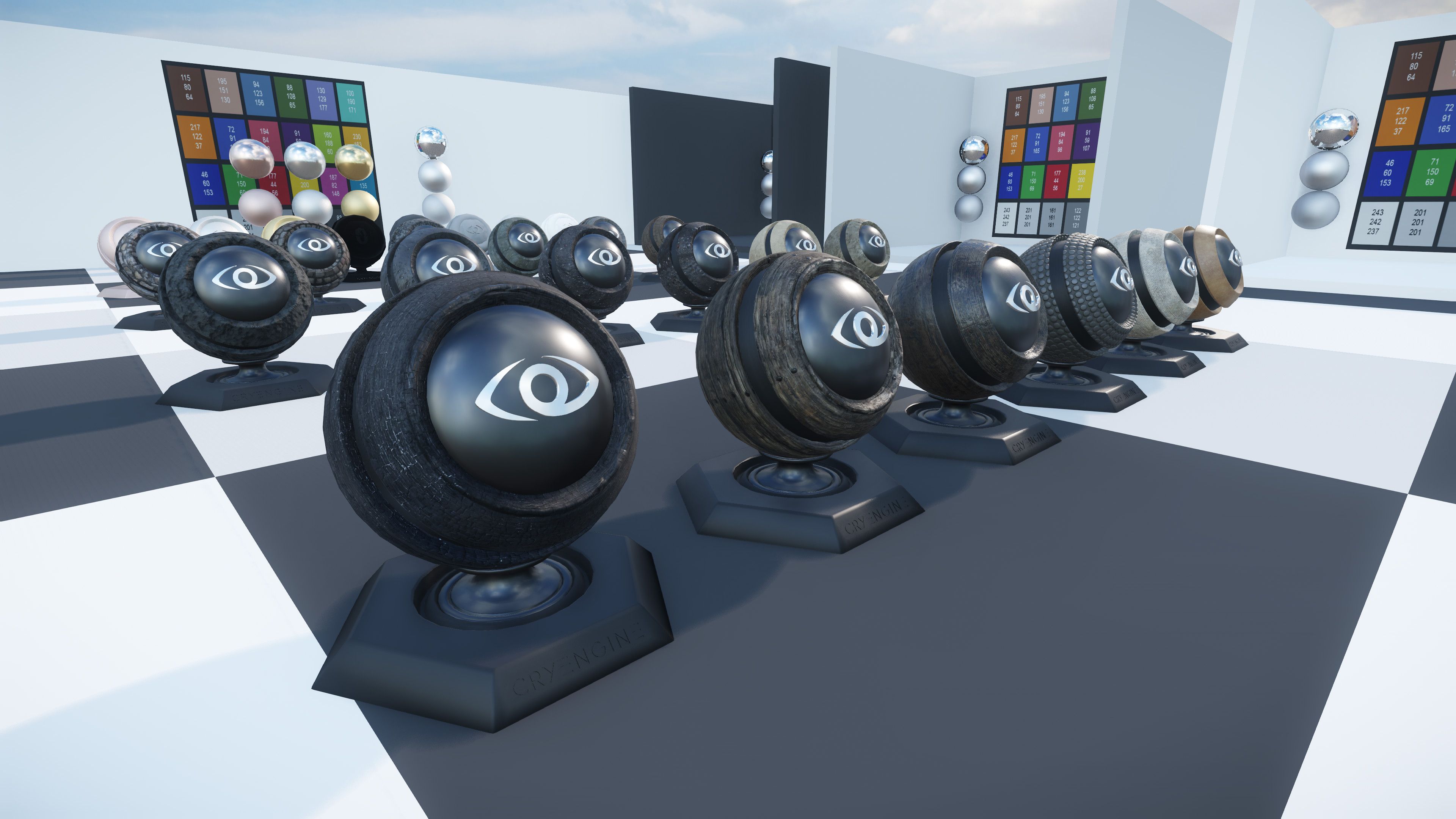Marketplace Spotlight: Calibration Level
This week we bring you a new calibration level from the hands of our own Collin Bishop. It's available for free at the CRYENGINE Marketplace now and we hope it will make your game design workflows easier.
This calibration level will definitely help you to set up your assets, textures, materials just right. It's a default scene to standardize assets for your development and make sure they all fit together the way you want them to. You can add and compare materials like metal, stone or wood and tweak them in a dynamic showroom until you have a genuine feeling for your assets.

Materials, colors, lighting, structure - just set them up and watch them from all angles before you implement them into your levels to make sure they come across as desired.

Prior to release the calibration scene was used internally at our studios by artists to define the consistent look of items across our titles. Now it's your turn!

Compare, standardize and test your surfaces and materials in a unified setting that you can tweak to your needs before releasing them into the wild of your game. The showroom is open, now it's your turn to take your materials for a test drive.
Download the Calibration Level for free, here.
Questions, feedback, suggestions, just let us know in the comments and don't forget to write a review on the Marketplace after you download.
- Nic