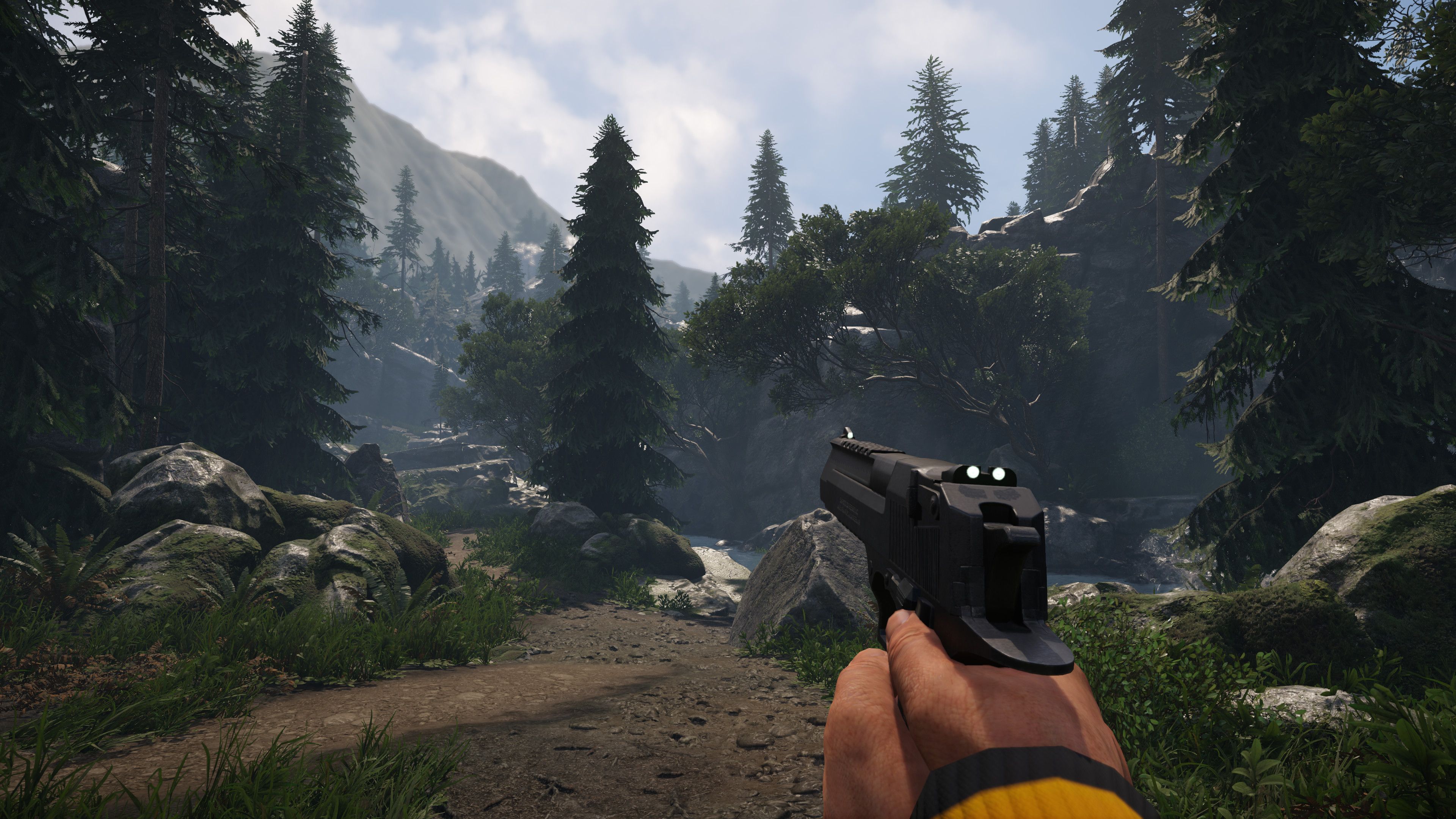Looking ahead at things to come: CRYENGINE 3.8.4
We have added partial support for Visual Studio 2015, implemented a new Height Map based Ambient Occlusion solution for outdoor environments, developed a Rendering Profiler to help users investigate where they are spending their rendering budget, and added a few more fixes we’ll announce when CRYENGINE 3.8.4 is available for everyone.
Height Map based Ambient Occlusion
CRYENGINE 3.8.4 will provide an extremely efficient yet approximate large scale ambient occlusion solution for outdoor environments. In combination with Screen Space Directional Occlusion (SSDO), Height Map Ambient Occlusion (or short Height Map AO) provides additional shading cues to the eye, yielding enhanced scene depth perception.


Rendering Performance Profiler
The new unified rendering pipeline profiler gives an overview of where the main performance bottlenecks are and shows the GPU times of the most important rendering passes. It combines the information from several of our previous profilers and presents it in a clearer interface.
We’re replacing our previous tools with two Profilers, one for artists and designers who only want an overview of the scene budget:

And a profiler specifically targeted towards programmers, where we give the full scene breakdown costs:

Visual Studio 2013 and 2015
We are working on VS2013 and VS2015 support but for this release some plugins or features may not be available because third party dependencies may not have made libraries available that are compatible with these Visual Studio versions. Anybody who wants to test this experimental feature in the upcoming update will need to actively enable it by following these instructions.
Thanks for reading and all the best,
The CRYENGINE team.