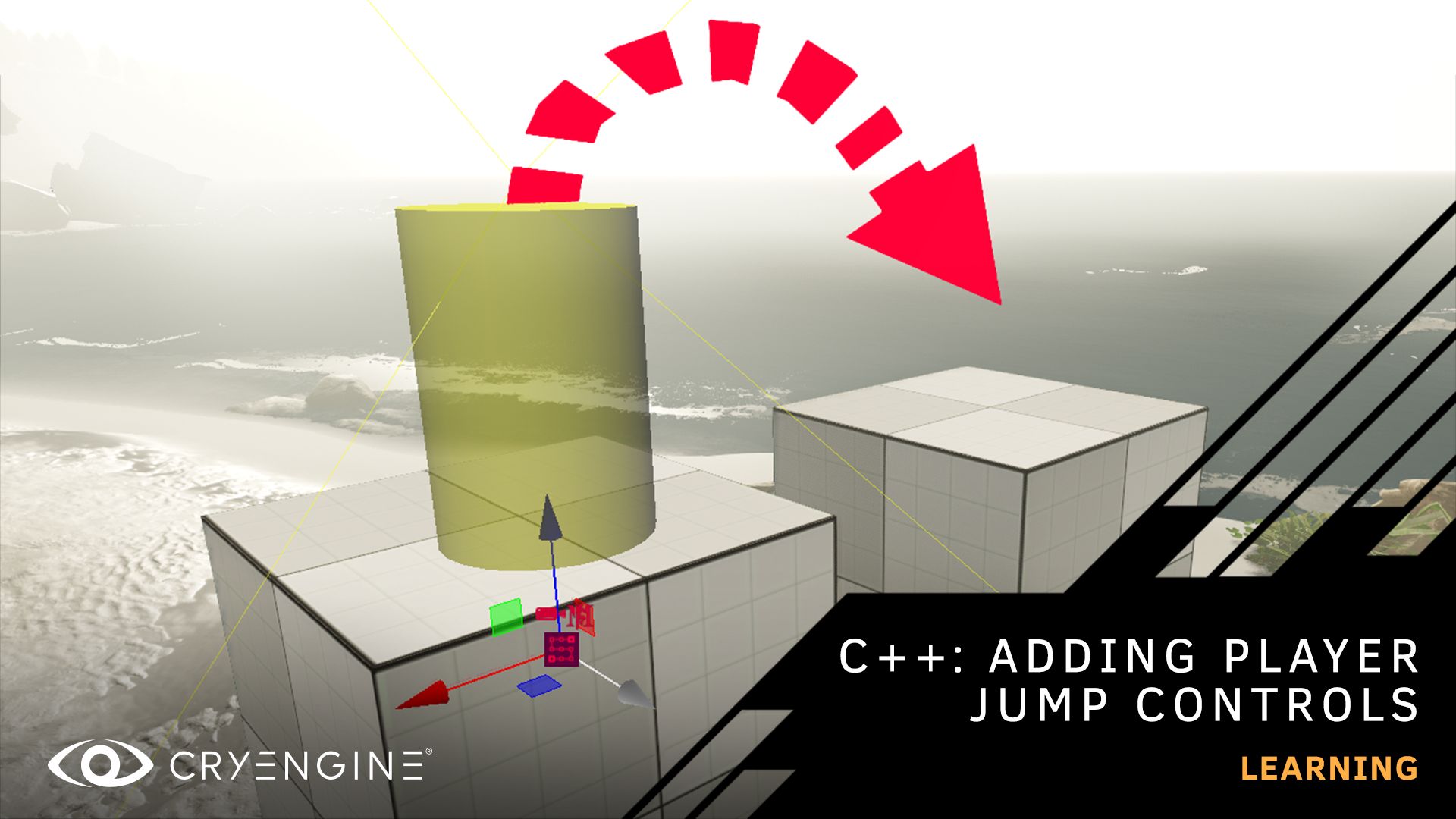Introduction to an Environment Art Pipeline
It’s likely that you’ve chosen CRYENGINE because it helps you make the most beautiful looking games. In this Master Class, Tom Deerberg, Lead 3D Artist on Hunt: Showdown will show you how to establish a professional level workflow which will help you make your game shine, every time.
The video is the latest in a series of tutorials that were previously streamed as webinars for our CryINSIDERS. In just over 30 minutes, you will see how to create a model in 3ds Max, use Photoshop for texturing, and import the asset for use in CRYENGINE. The tutorial demonstrates geometry and texture export in addition to CRYENGINE set up, including the creation of a test level, placing objects into the world, and setting up shaders. The workflow shown is how our artists work with CRYENGINE and the techniques demonstrated are currently in use during the production of our latest game, Hunt: Showdown. If you want to learn a reliable, pro-grade art pipeline, dive into the video below and you’ll be taken through every step of the process.