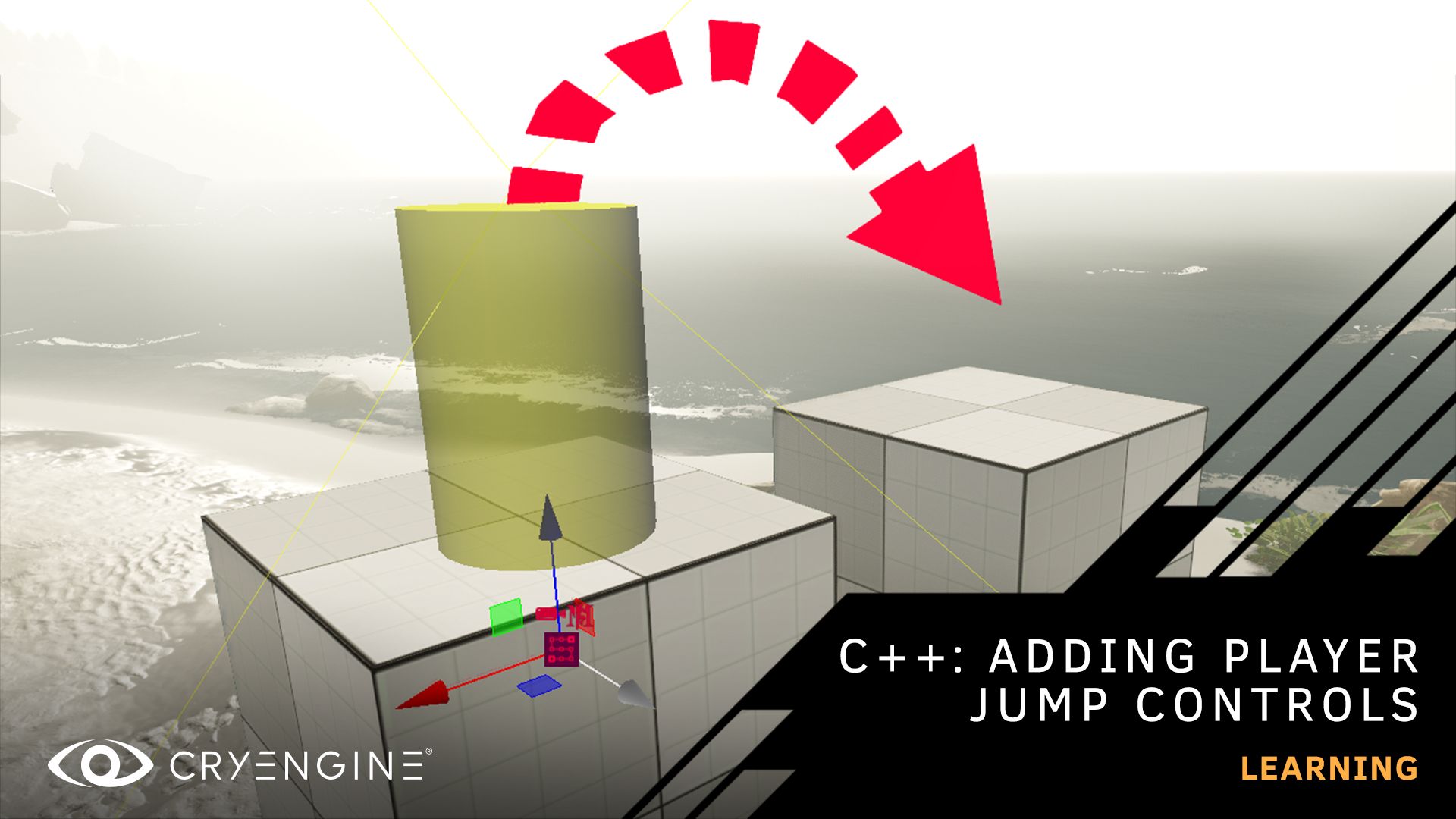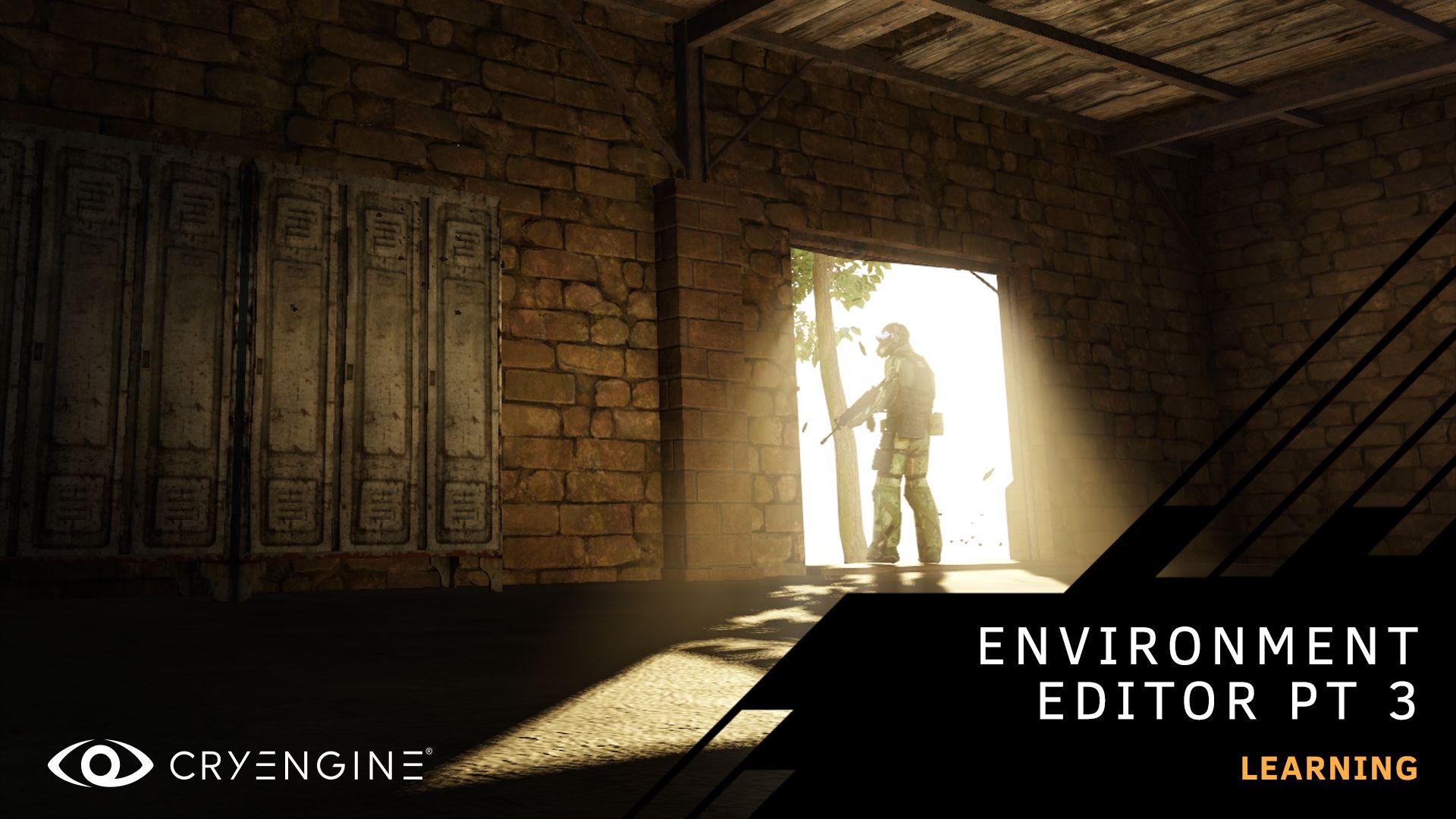Environment Editor Tutorial Part Three
Check out part three of our tutorial series, which focuses on the SVOGI system and ambient lighting.
In the third installment of our comprehensive series covering the environment editor, Learning Manager Brian Dilg explains the global illumination system in CRYENGINE. The practical tutorial provides a step-by-step guide to simplifying the system’s many settings down to the essential parameters that you need to fine-tune ambient lighting for both interiors and exteriors. By the end of the tutorial you will be able to implement lighting that behaves very similar to how it does in real life. In the video, Brian recommends best practices which are proven in production, and discuss how the Crytek development team met complex lighting challenges in Hunt: Showdown.
You’ll also be recommended values that provide a balance between visible improvements and performance, and there is a discussion of the multi-tiered approach Crytek’s lighting artists use to solve common lighting issues in production.
You can access our written documentation, which covers the topics discussed in even more depth.
If you are new to this series, we recommend that you start at the beginning. In part one, Brian gives you an overview of the editor’s features, showing how to use lighting to deliver atmosphere and ambiance in your levels, whether you wish to achieve a realistic or a more stylized aesthetic.
In part two, Brian walks you through the use of volumetric fog, from its theoretical underpinnings and relationship to real-world atmosphere to fine-tuning voxelization through console variables.
To get the most out of this tutorial, you should be familiar with the basics of game development and using CRYENGINE. If you are completely new to CRYENGINE, we recommend that you download our beginner’s course or watch the tutorial on our YouTube channel.
Stay tuned to our usual channels for more tutorials, and don’t forget to subscribe to our YouTube channel. If you have suggestions for tutorials, let us know on the forum, or via Facebook and Twitter. You can ask questions, pick up tips and tricks, and more by joining our community and the CRYENGINE development team over on our official CRYENGINE Discord channel. If you find a bug in the engine, please report it directly on GitHub, which helps us to process the issue quickly and efficiently.
Are you looking for your next career move? At Crytek, we value diversity, and we actively encourage people from all kinds of backgrounds and experience levels to apply to our open positions, so join us over at LinkedIn and check out our careers page.