
Dungeons & Dragons Tabletop Map
Check out an amazing D&D animated tabletop map and find out how it was created in an interview with our very own Alexander Klinger.
At Crytek, we love games of all kinds and count many Dungeons & Dragons players amongst our ranks. However, CRYENGINE Software Engineer Alexander Klinger decided to take things further by combining his love of D&D with his knowledge of CRYENGINE to create a stunning animated D&D map that runs in a custom tabletop display. We spoke to Alex to find out more about the project, his workflow, and how D&D fans can create a similar map with free CRYENGINE assets.
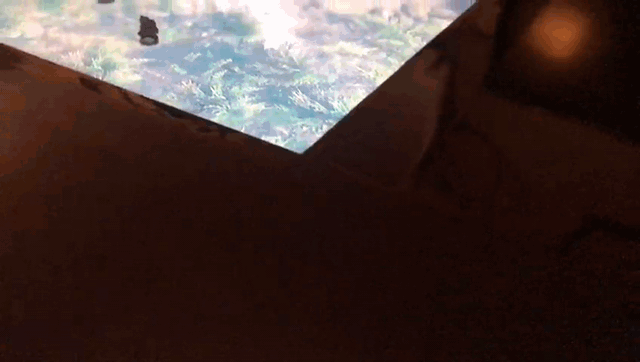
Hey Alex, how did this project come about?
Alex: Some friends and I started a new Dungeons & Dragons campaign, and we wanted to up our map game. We usually just play on ugly hand-drawn maps with basic shapes to represent the scenery and move our miniatures on it. We saw that some people play on digital tabletops, usually just a table with a TV in it, which displays 2D maps or girds to play on. It's a pretty cool setup, so we started to build our table, and it turned out pretty nice. The first time we used it, we just played with random 2D maps that we found online, which worked fairly well, but I felt like we missed a certain wow effect. So I thought I would put my engine knowledge to good use and create some maps in CRYENGINE.
Where did you draw inspiration from?
Alex: Most of the inspiration came from other D&D maps I have seen online but a lot of the layout was determined by our Dungeon Master, the game organizer in charge of creating the details and challenges of a given adventure. He sent me some rough layouts of how he imagined the scenery and where he wanted to create encounters and I started to fill it with life. I wanted the maps to feel as realistic as possible so I had a look at Kingdom Come: Deliverance. Not only was this game made in CRYENGINE but it also has one of the most beautiful and accurate medieval maps I have ever seen.
What tools and workflow did you use to create it?
Alex: I started with the GameSDK since it already has a lot of assets like props and particles which I could use for the map. The GameSDK also comes with some pre-built maps like Woodland, which was the perfect starting point for me. My first step was to build a small asset zoo level where I would collect all the assets I liked which would fit into a D&D fantasy environment. After I realized that I would like a larger variety of assets, I also downloaded the free Ryse and Wilderness assets from the CRYENGINE Marketplace and started to assemble the map. I used pretty much all of the level editing tools CRYENGINE offers like the Vegetation Editor, Terrain Editor, Environment Editor, and more. Creating prefabs and groups of level parts was really helpful since I needed to rearrange the assets to fit the grid and the layout from our Dungeon Master. After the level itself was created and I was happy with the layout, I started to polish, adding particle effects and boids so that the scene looks alive and dynamic.
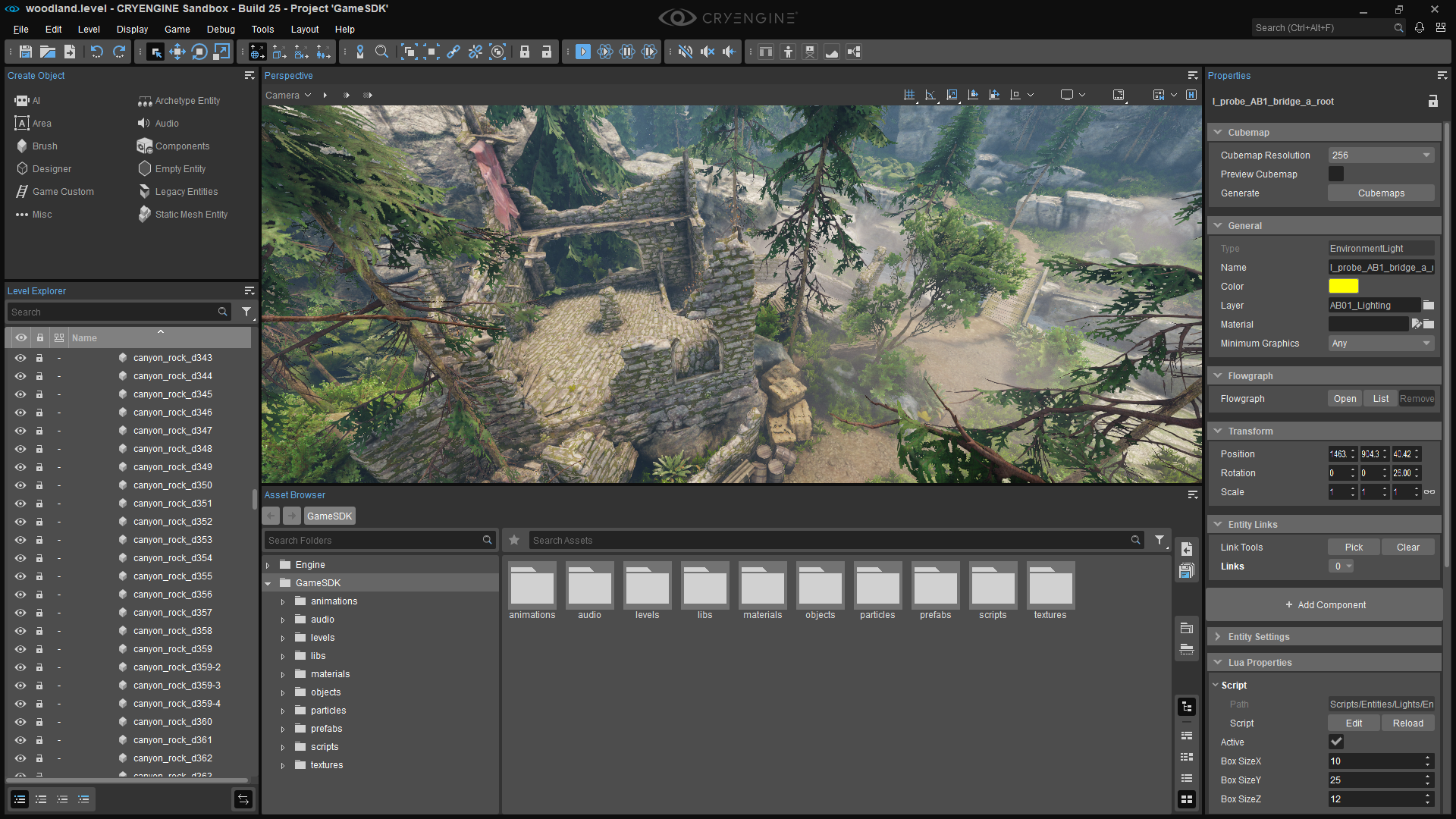
Did you need to do anything special to get it working on the tabletop display?
Alex: The map is just a looping video with a grid overlay, so I used Trackview's render sequence tool to generate a two-minute-long sequence of pictures. Then I loaded up those pictures in a video editing tool and generated a video out of it. After a post-process pass, changing the color range, adjusting the brightness and overlaying the grid, the video is pretty much done and ready to play. The only tricky part in the process was to get the camera right. To properly play the game from a top down perspective, the map should be relatively flat with as little perspective distortion as possible, otherwise placing a 2D grid on top of it wouldn't really work. In the end the trick was to use a small FOV and place the camera further away. I could also have used an orthographic projection, but I still wanted to have some sort of depth perception. I'm pretty happy with the result.
Has it enhanced your D&D gaming experience?
Alex: Certainly! First of all it just looks much cooler, seeing your minis jumping over animated rivers or a campfire. Casting realistic moving shadows adds a lot to the atmosphere of the gaming experience, especially if you accompany the map with some ambient sounds and music. It also made combat easier and quicker to play. You immediately have an idea of what your surroundings look like, and also where your character can move. And, of course, it’s been a huge amount of fun to create the maps in CRYENGINE!
Thanks, Alex!
If you’re inspired to create your own D&D map based on this project using free assets from the CRYENGINE Marketplace, let us know on the forum, or via Facebook and Twitter. Don’t forget to join the community and our CRYENGINE development team over on our official CRYENGINE Discord channel. If you find a bug in the engine, please report it directly on GitHub, which helps us to process the issue quickly and efficiently.Are you looking for your next career move? At Crytek, we value diversity. We actively encourage people from all kinds of backgrounds and experience levels to apply to our open positions, so join us over at LinkedIn and check out our careers page.



