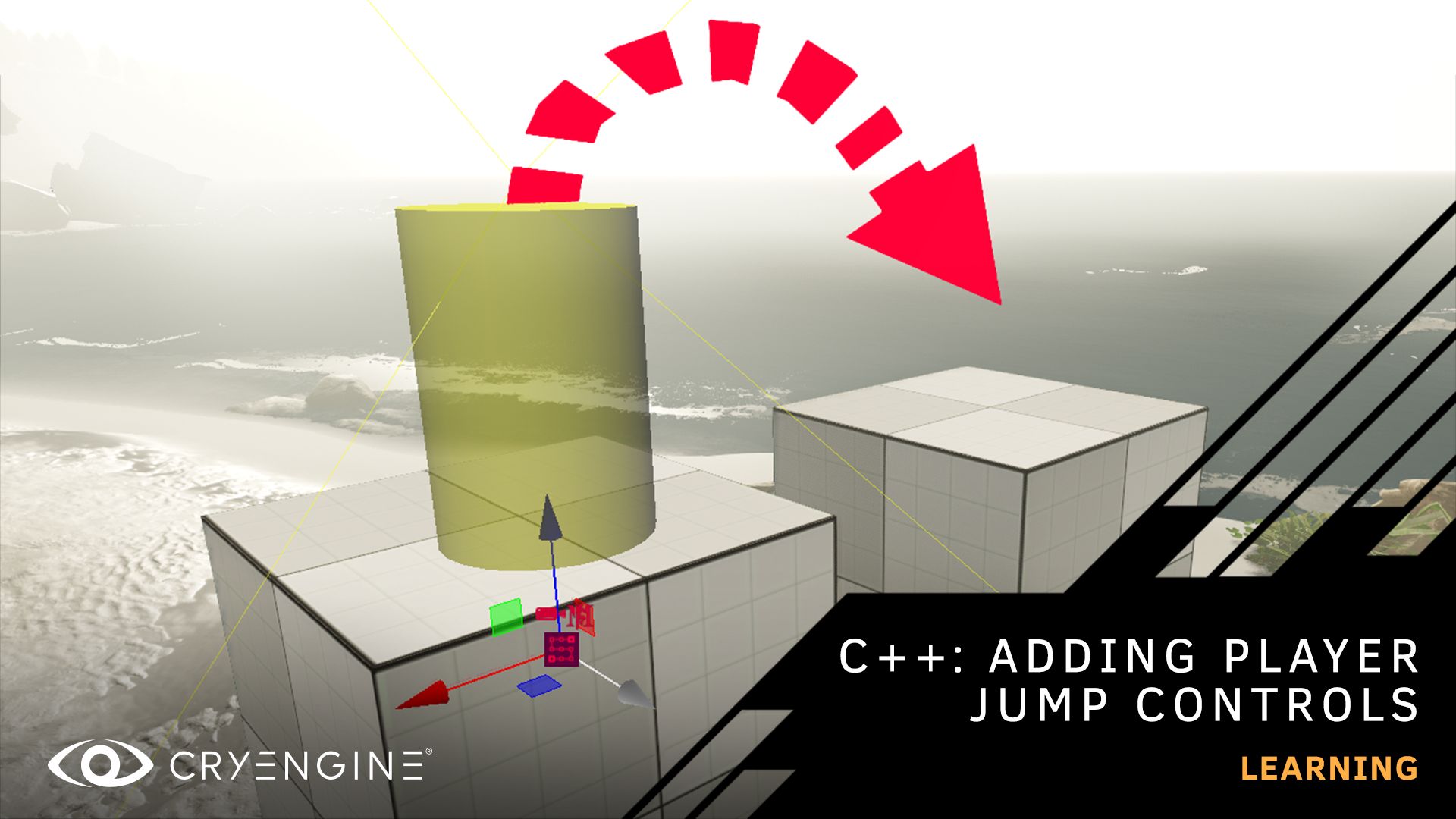CRYENGINE Summer Academy Episode 6
Joshua Nuttall presents the second part of a C++ coding tutorial in episode six of the CRYENGINE Summer Academy.
Episode 6 of our CRYENGINE Summer Academy, a fifteen-part series for newcomers to CRYENGINE and those who already have some game dev experience, is available to watch now. The series shows you the fundamentals of game development, using a platforming game called Breeze as a learning aid.
The latest episode is the second part of a coding tutorial mini-series within the CRYENGINE Summer Academy, hosted by Support Engineer Joshua Nuttall. The step-by-step tutorial uses Visual Studio and our engine and assumes that you have a basic understanding of programming. If you're new to the series, we recommend that you catch up with all the episodes listed below today's tutorial, including part one of this coding mini-series which shows you how to create a player controller.
In this tutorial, Joshua shows you how to implement the platforming mechanics seen in Breeze. These mechanics are coded in C++, and you’ll learn how to use various methods and engine features to create different movements and actions. You will see how to make classic platforming features like jumping pads and falling platforms and learn how to add objects like fuel cans that can be picked up and taken to a collection zone to trigger a rocket blasting off!
As these steps are explained in great detail, we have split this lesson up into three bite-sized videos for easier consumption. The first part is releasing today, with two additional mechanics being introduced in two follow-up videos next week. Until then, let us know how you're doing in following our tutorials, and don't forget to like and subscribe to not miss out on the next uploads.
The techniques shown in this video include how to create a new Entity Component from scratch in C++ that exposes variables to the Sandbox Editor for designers to customize in real-time. The falling platform also uses the Trigger Component to activate the mechanic when the player gets within range. This part will form the basis for more components in later parts explaining some of the other mechanics in the Breeze Summer Academy Project.
New to the series? Catch up here:
Episode 1: Course introduction, plus basic game dev techniques, including making a character move.
Episode 2: Use the Cry Designer tool to quickly prototype levels and game mechanics.
Episode 3: Create an island map in minutes with procedural tools.
Episode 4: Low poly assets and environment design with Principal 3D Environment Artist Tom Deerberg.
Episode 5: Coding in C++ - Creating a player controller with Support Engineer Joshua Nuttall.
In addition to hosting CRYENGINE Summer Academy episodes, our YouTube channel is home to a wide range of content, including tutorials covering all aspects of the engine and game design. Pick up tips and tricks, ask questions, and more by joining our community and the CRYENGINE development team over on our official CRYENGINE Discord channel. You can leave us feedback about our engine and get social in the comments, on the forum, or via Facebook and Twitter.
If you find a bug in the engine, please report it directly on GitHub, which helps us to process the issue quickly and efficiently. Want to show your love for CRYENGINE? Pick up merch over on the official online Crytek Store.
We're always looking for new team members. At Crytek, we value diversity, and we actively encourage people from all kinds of backgrounds and experience levels to apply to our open positions, so join us over at LinkedIn and check out our careers page.