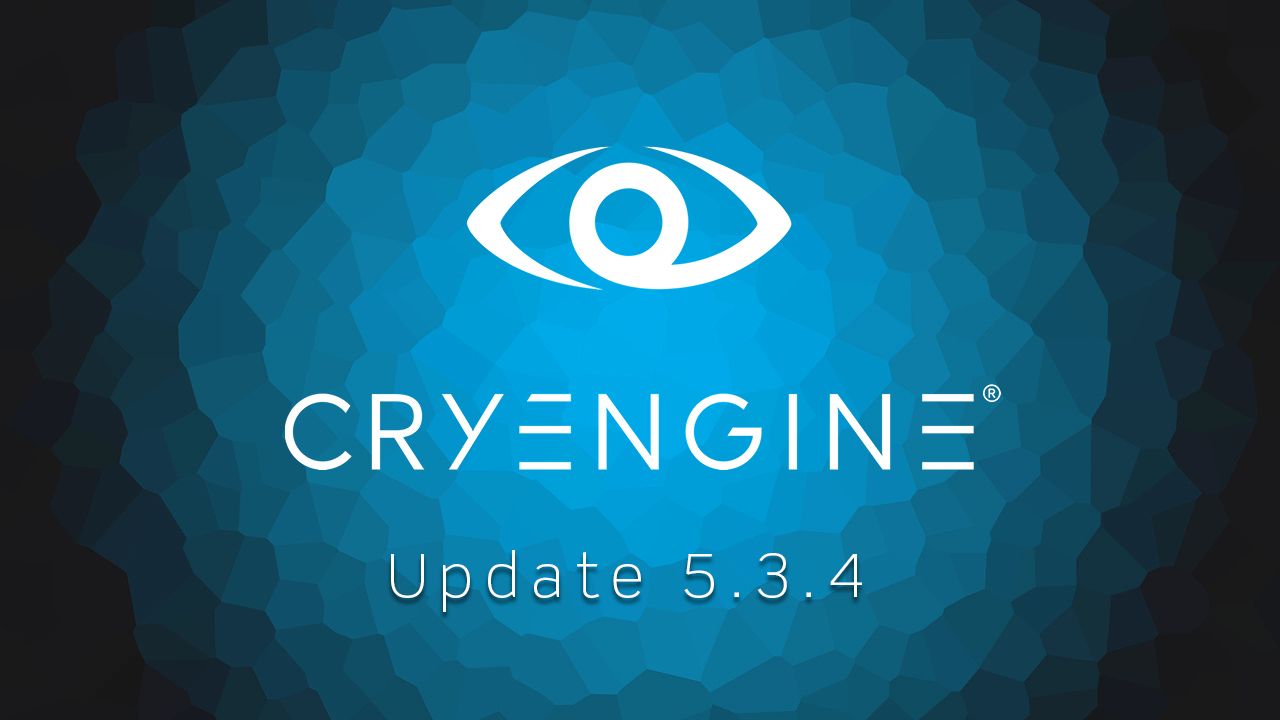CRYENGINE 5.3.4 is now available for download
Today's update is a minor release and includes three fixes and two new items.
Core/System
System
New: Re-enable DirectX-check at startup and prompt message box if Engine is not supported by hardware.
Fixed: Linking against Scaleform.
Fixed: Shutdown crash which occurs when Sandbox cannot be initialized.
Tools
Resource Compiler
New: Release source code for Resource Compiler (we have added the Resource Compiler source code to our public Github repository, so you can now build your own instead of copying rc.exe from the Launcher installation).
Fixed: Add jobfile for creating/repairing metadata using CrySelect.
As always, we’d love to hear your feedback, comments, and questions on our forums, Facebook & Twitter. And if you buy the asset and like it, don’t forget to leave a review!
Also, did you know that you can contribute to CRYENGINE development? Check out how you can help, here.
- Your CRYENGINE Team
Need help with CRYENGINE Launcher? Here's how to update your CRYENGINE installation:
1. Sign in to the CRYENGINE Launcher.
2. Go to the "My Engines" page.
3. Click on 'Update' - there should be a huge button available.
4. If you don't see an "Update" button, please sign out and sign back in again to refresh the launcher page.
If you need more help with the CRYENGINE launcher and how to manage your projects and installation from there, please review our respective documentation pages.