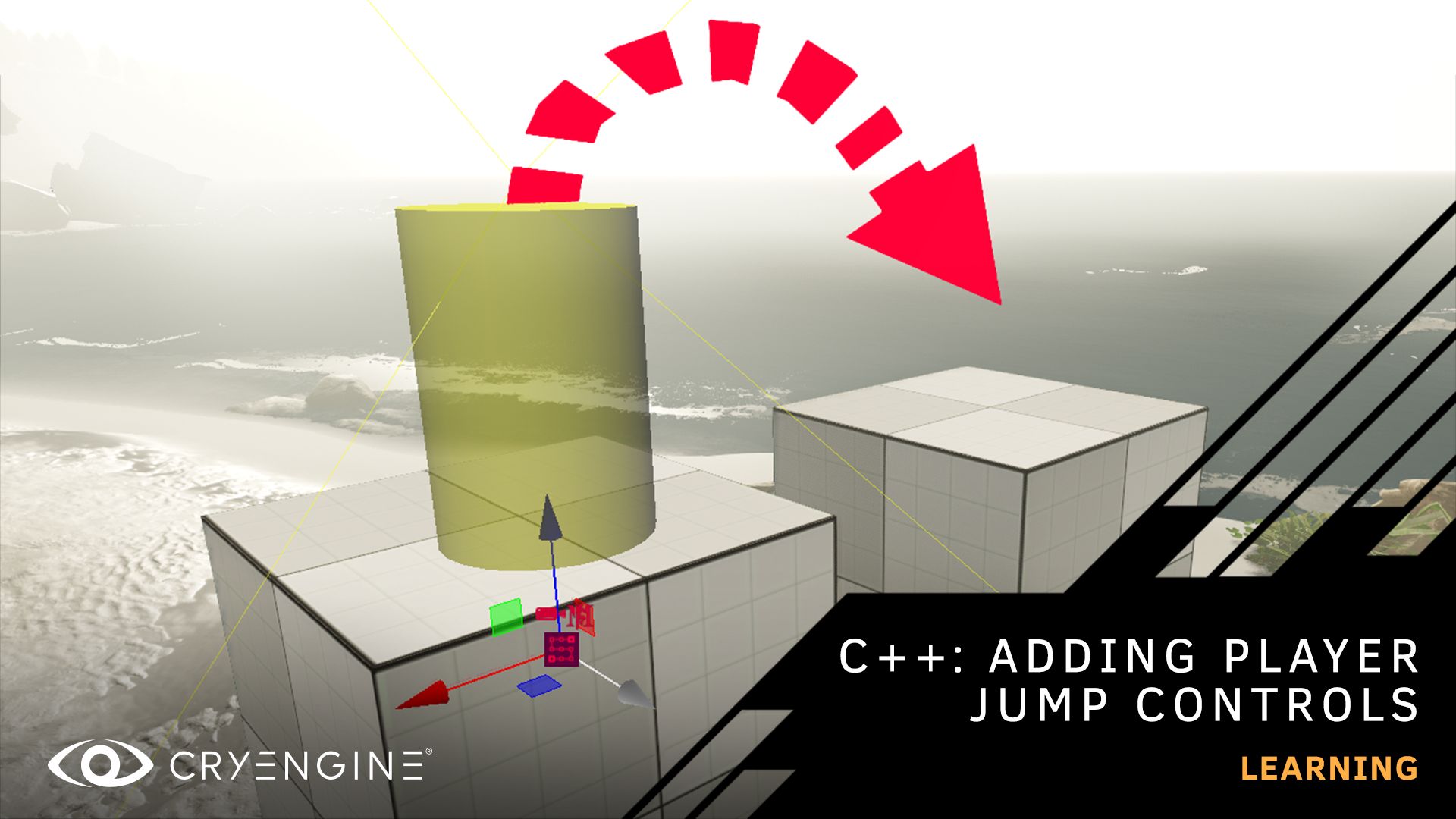CRYENGINE 5.7 UI Tutorial Series Part 2
Learn how to create menus using Schematyc with the second episode in our UI tutorial series hosted by Tutorial Author Nick Gillin.
Video Producer and Tutorial Author Nick Gillin hosts the second episode of our new CRYENGINE 5.7 UI tutorial series. This practical tutorial shows you how to use Schematyc to implement a functioning main menu. Nick takes you step-by-step through the process using Galaxsys, a twin-stick shooter game sample that you can download for free from the CRYENGINE Asset Database. We recommend that you download it before you watch the tutorial so you can follow along. You'll be shown how to add a menu with clickable buttons to the game and learn the basics of the Schematyc workflow. You will be able to apply what you learn to your own projects.
Nick shows you how to create and implement three different types of clickable buttons for a main menu. By following along, you'll make a simple 'Play' button to start the game, replacing the game sample’s nodes with 'play/start' functions. You'll also create a 'Mute' button which acts more like a switch, with a ‘true/false’ state for the music. This is achieved by modifying the existing music Schematyc graph and placing various nodes to create a new graph. And you'll create a 'Quit' button from scratch by generating a solution and adding lines in C++. This creates a function in the game’s code which can be applied to a ‘Quit’ button by adding new nodes.
You'll also learn how to add mouse cursor capability to the main menu, add components and signals to the Schematyc graph, and get your menu to appear on the screen when the game is reset or if the player dies. The tutorial builds on skills and concepts introduced in the first episode of this series, so we recommend watching part one first if you haven't already. Make sure to check our documentation page for the tutorial as well.
Don't forget to subscribe to our official YouTube channel, home to a wide range of learning videos, to get a notification when the next video in the series drops.
If you have questions or feedback about CRYENGINE, let us know in the comments, on the forum, or via Facebook and Twitter. You can pick up tips and tricks about our game development, ask questions, and more by joining our community and the CRYENGINE development team over on our official CRYENGINE Discord channel. If you find a bug in the engine, please report it directly on GitHub, which helps us process the issue quickly and efficiently. You can find out how to submit feedback on GitHub, and access CRYENGINE source code, here.
Are you looking for your next career move? At Crytek, we value diversity, and we actively encourage people from all kinds of backgrounds and experience levels to apply to our open positions, so join us over at LinkedIn and check out our careers page.
You can show your love for CRYENGINE by checking out our merch on the official online Crytek Store.