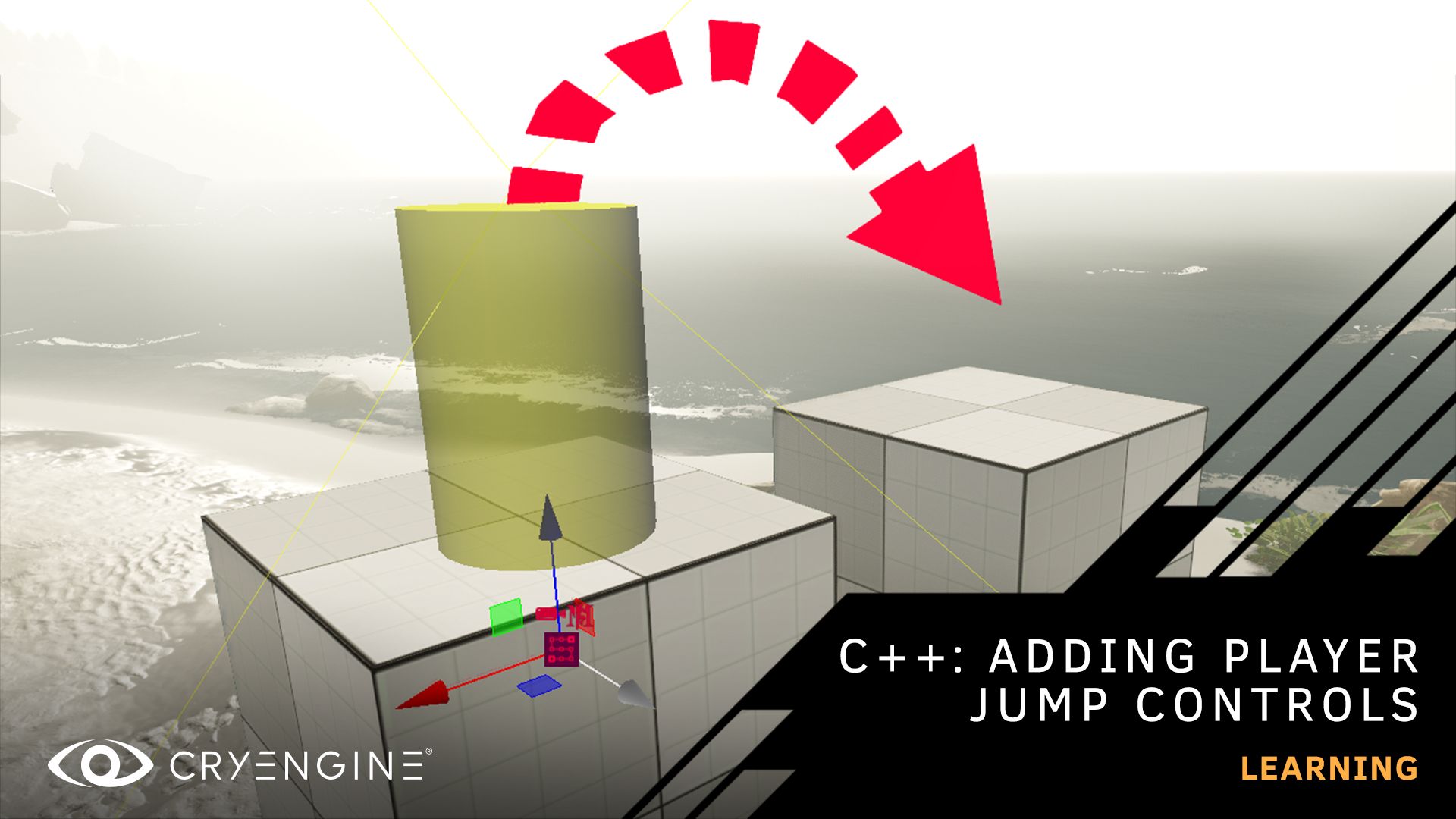CRYENGINE 5.7 C++ Tutorial, Jumping!
Give your players the power to jump by watching the latest in our CRYENGINE 5.7 LTS C++ tutorial series!
The next installment in our CRYENGINE 5.7 LTS tutorial series shows you how to add a jumping mechanic to a player-controlled character using C++ in just ten minutes. Your host, as ever, is Technical Author and Video Producer, Nick Gillin.
The tutorial builds on the previous episodes in the series. The first shows you how to create a player-controlled character from scratch with traditional WASD movement and mouse-look functionality. The second shows you how to add a sprinting mechanic. By completing those tutorials, you will gain a grounding in C++ and produce the file required to complete this new course.
Episode 1 – Create a player character with C++
Episode 2 – Create player walking and sprinting mechanics in C++
In the new episode, you will be shown how to take a leap forward for your player-controlled character by adding a jumping ability. As Nick goes through the process of adding the jump mechanic, he will explore and discuss the "if-statement" that makes jumping possible. Nick will then show you how to modify the jumping value in your CRYENGINE project directly in the engine. The tutorial also teaches you how to work with a previously unused part of the Character Controller, the "Air-Control-Ratio" value, that can be modified so the player can move in the air.
By following the tutorial and using the .cpp and .h file you created during the first episode, you will finish with a player-controlled character that jumps and moves through the air!
You can also follow along or complete the tutorial using our written documentation.
Don't forget to subscribe to our official YouTube channel, home to a wide range of learning videos, to get a notification when the next one drops.
If you have questions or feedback about CRYENGINE, let us know in the comments, on the forum, or via Facebook and Twitter. You can pick up tips and tricks about our game development, ask questions, and more by joining our community and the CRYENGINE development team over on our official CRYENGINE Discord channel.
If you find a bug in the engine, please report it directly on GitHub, which helps us process the issue quickly and efficiently. You can find out how to submit feedback on GitHub, and access CRYENGINE source code, here. Don't forget to subscribe to our YouTube channel, where we host a range of content, including tutorials covering all aspects of the engine and game design. Want to show your love for CRYENGINE? Pick up merch over on the official online Crytek Store.
Are you looking for your next career move? At Crytek, we value diversity and actively encourage people from all backgrounds and experience levels to apply to our open positions, so join us on LinkedIn and check out our careers page.