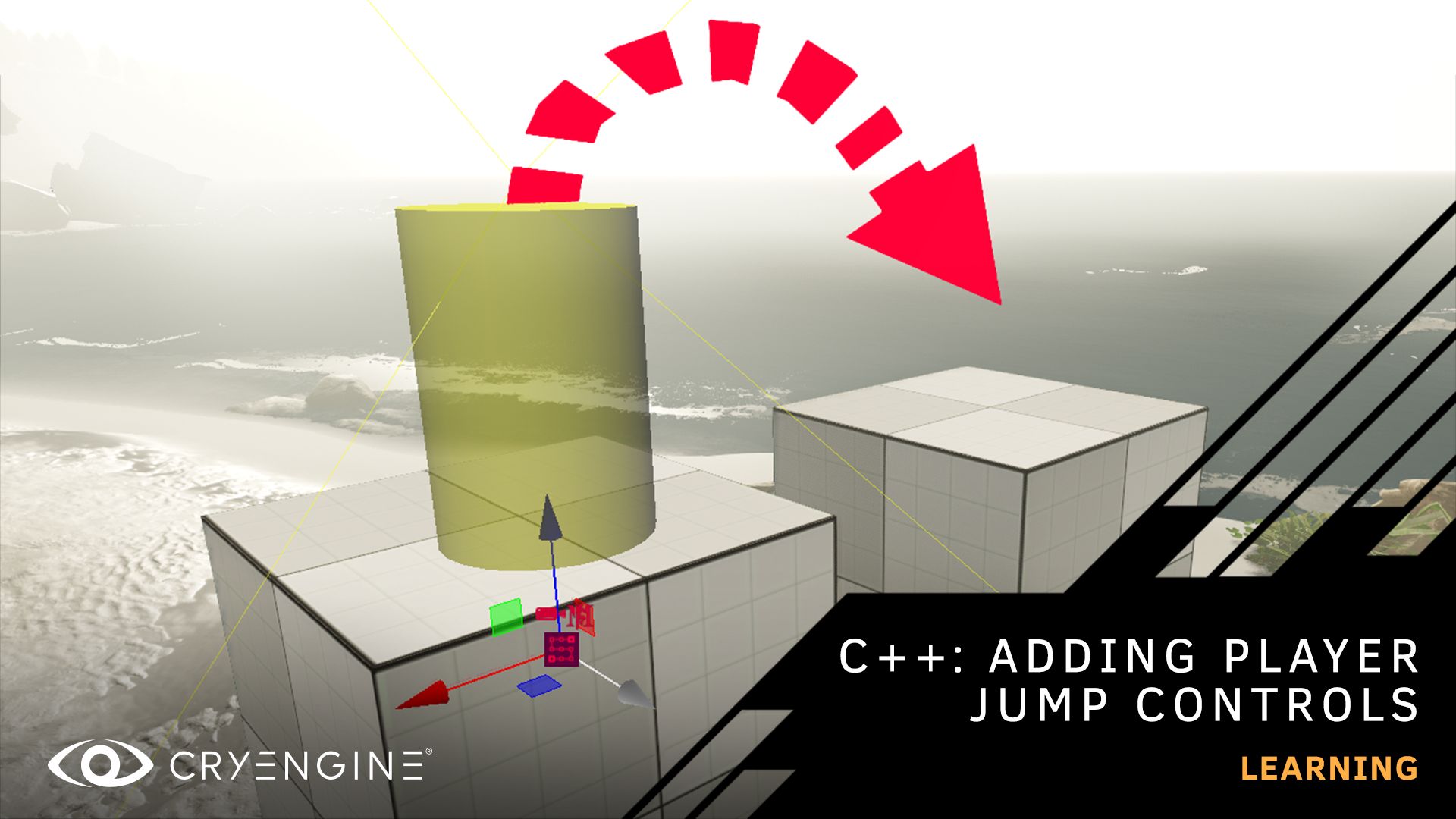CRYENGINE 5.7 C++ Tutorial, Creating a Player
Tutorial Author Nick Gillin shows you how to create a player-controlled moveable character from scratch using C++ in CRYENGINE 5.7 LTS.
Our latest CRYENGINE 5.7 LTS tutorial shows you how to make a player-controlled, movable character using C++ and our engine. Hosted by CRYENGINE Video Producer and Tutorial Author Nick Gillin, you'll be taken step-by-step through the process of creating a first-person character that can be controlled by your players using the standard 'WASD' keys for movement and the mouse to look around.
The tutorial will cover the basics of .cpp(C++), .h (header), and .sln (solution) files. You'll create components for the character, including the four core ones: Camera, Input, Physics, and Animation. Nick shows you how to attach each component to your character, implement directional WASD for the player to walk around, and mouse-look functionality too. You'll also learn how to build components so that you can modify their values, including movement speed and camera position, inside Sandbox rather than having to back into C++, a real time-saver.
Making a player-controlled, movable character is an excellent foundation for any game project. The tutorial will give you a good understanding of what the C++ code does and lays the foundation for making a more complex character further down the line. What you create by following the tutorial step-by-step can be easily dragged and dropped into your own projects and customized and expanded upon to your requirements.
Looking for more CRYENGINE 5.7 LTS Tutorials? Check out Part One and Part Two of our CRYENGINE UI tutorial series, also hosted by Nick! Don't forget to subscribe to our official YouTube channel, home to a wide range of learning videos, to get a notification when the next one drops.
If you have questions or feedback about CRYENGINE, let us know in the comments, on the forum, or via Facebook and Twitter. You can pick up tips and tricks about our game development, ask questions, and more by joining our community and the CRYENGINE development team over on our official CRYENGINE Discord channel.
If you find a bug in the engine, please report it directly on GitHub, which helps us process the issue quickly and efficiently. You can find out how to submit feedback on GitHub, and access CRYENGINE source code, here. Don't forget to subscribe to our YouTube channel, where we host a range of content, including tutorials covering all aspects of the engine and game design. Want to show your love for CRYENGINE? Pick up merch over on the official online Crytek Store.
Are you looking for your next career move? At Crytek, we value diversity and actively encourage people from all backgrounds and experience levels to apply to our open positions, so join us on LinkedIn and check out our careers page.