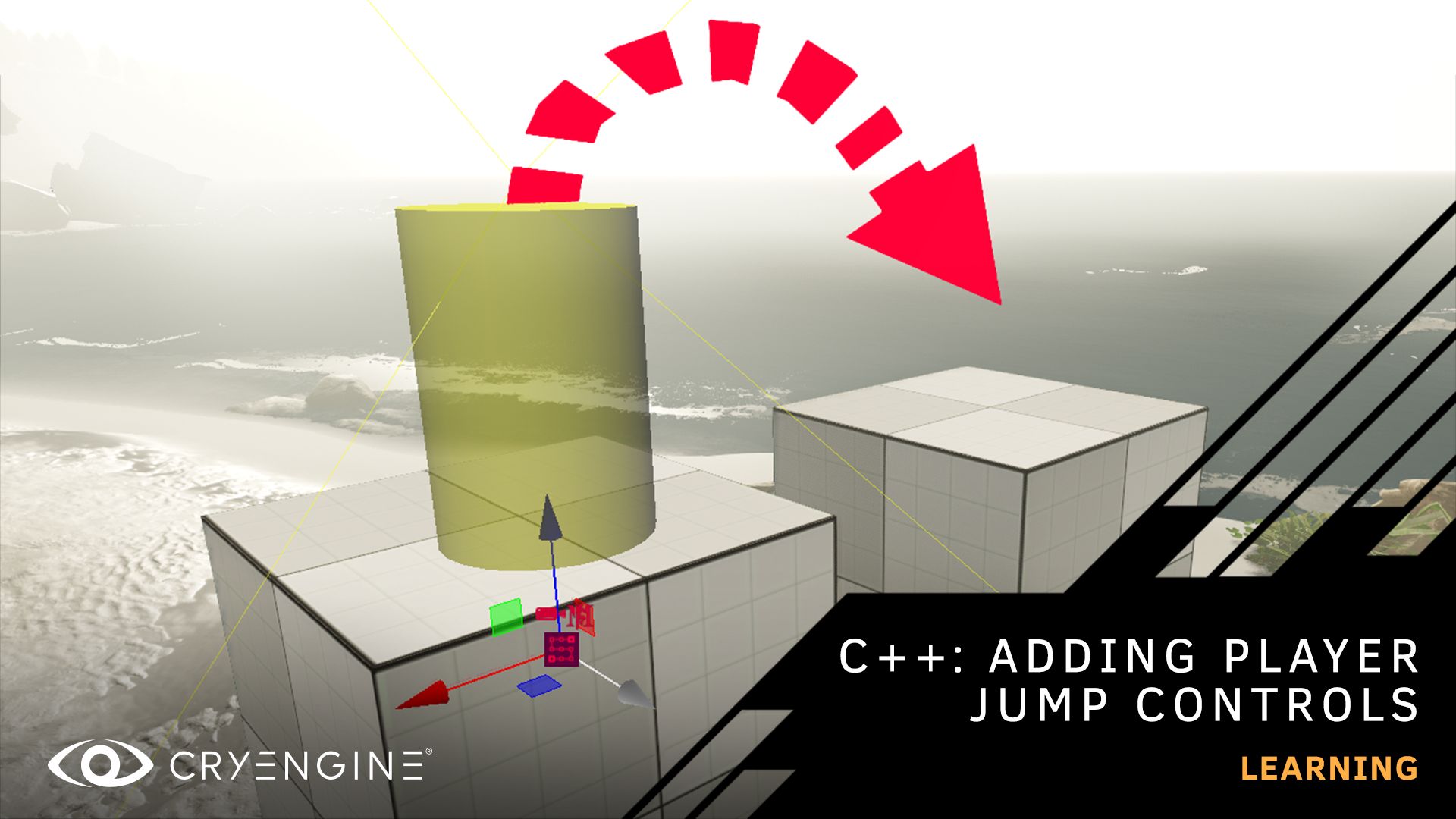Character Animation Pipeline: Export & Import assets with 3DS Max, Maya, and Blender
Learn how to bring your creations from your favorite application into CRYENGINE with this short and practical video tutorial.
The latest tutorial in our Character Animation Pipeline series, hosted by Roman Perezogin, one of our Junior Technical Designers, shows you how to import assets from different applications into the engine using the FBX pipeline. The tutorial shows you a simple workflow to export geometry and animation assets from Maya, 3DS Max, and Blender, and then drag and drop them into the CRYENGINE editor. The export process is demonstrated for each application, and then you are shown the import process for CRYENGINE, all in only five minutes.
This bite-size tutorial is a handy reference video which forms part of our larger Character Animation Pipeline series. For a written version of this tutorial please refer to the documentation page.
The first part in this series shows you how to reorient animations in your chosen application to make them ready for CRYENGINE, as well as revealing the theory behind the process.
Use 3DS Max to reorient animations for use in CRYENGINE
Use Maya to reorient animations for use in CRYENGINE
Use Blender to reorient animations for use in CRYENGINE
To get the most out of this tutorial, you should be familiar with the basics of game development and using CRYENGINE. If you are completely new to CRYENGINE, we recommend that you download our beginner’s course or watch the tutorial on our YouTube channel.
Stay tuned to our usual channels for more tutorials, and don’t forget to subscribe to our YouTube channel. If you have suggestions for tutorials, let us know on the forum, or via Facebook and Twitter. You can ask questions, pick up tips and tricks, and more by joining our community and the CRYENGINE development team over on our official CRYENGINE Discord channel. If you find a bug in the engine, please report it directly on GitHub, which helps us to process the issue quickly and efficiently.
Are you looking for your next career move? At Crytek, we value diversity, and we actively encourage people from all kinds of backgrounds and experience levels to apply to our open positions, so join us over at LinkedIn and check out our careers page.