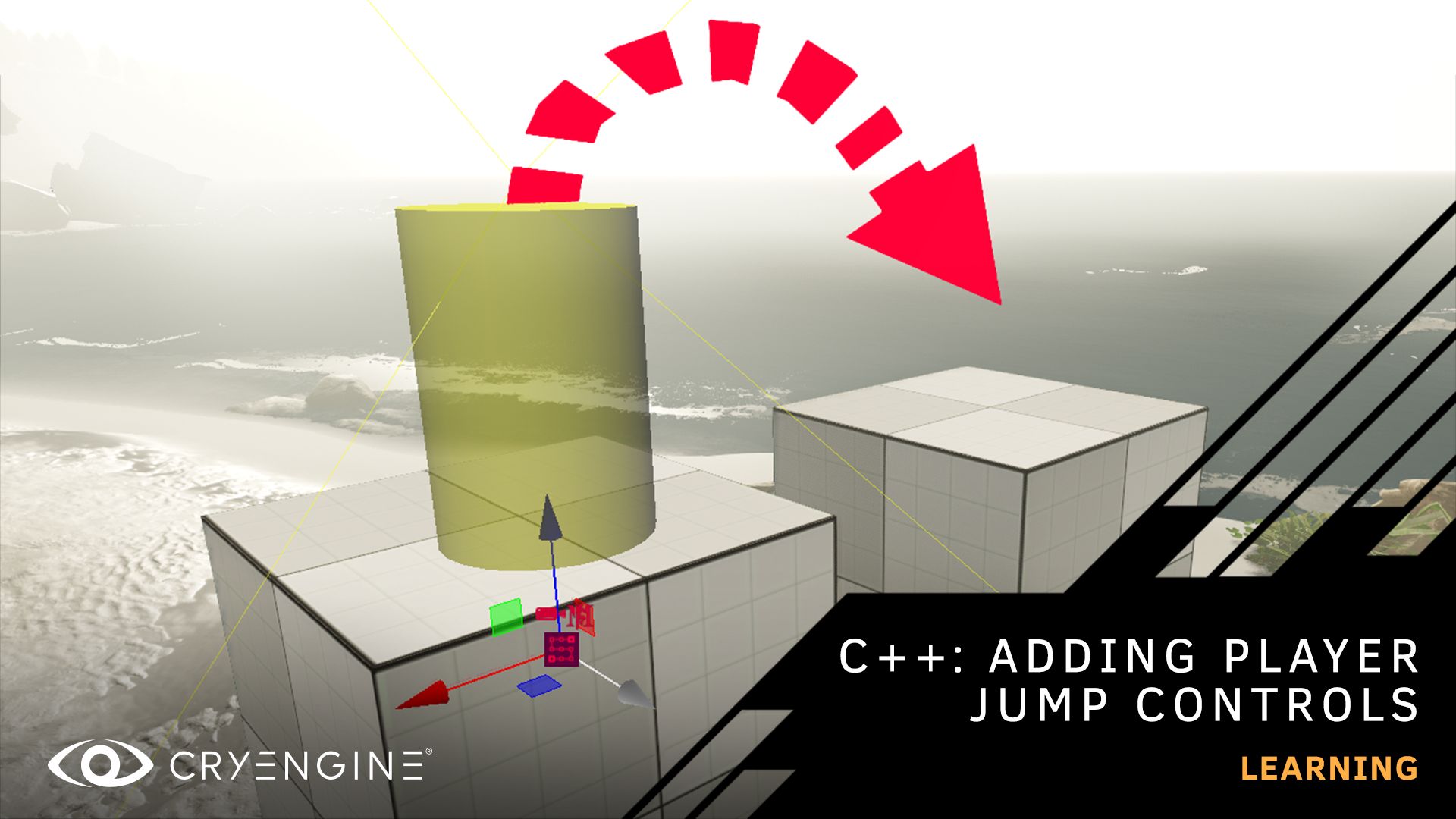Art Asset Pipeline: Creating and Handling LoDs (3DS Max)
Learn how to optimize your assets to help stay within your performance targets with our latest tutorial teaching you about LoD's using 3DS Max.
In this latest addition to our Art Asset Pipeline tutorial series we highlight the importance of using LoD’s (Level of Detail) and provide a workflow using 3DS Max with either the provided CryTools plugin or the FBX Importer. Our Technical Support Specialist, Alin Alexa, details the importance of LoD’s and shows you how to create, setup and import them into CRYENGINE to help optimize assets for various viewing distances to help keep the poly count low and performance up in your scenes.
From the structure of your asset that CRYENGINE expects, to how the engine uses these LoD’s with respect to various quality settings, we’ve got you covered. We also provide some tips and tricks to make it quick and easy to create the various levels of detail for your assets so you can focus more on creating eye catching original content for your projects.
This tutorial is designed as a continuation of the Physical Proxy tutorial so be sure to check that out if you are having trouble keeping along with some of the concepts used in this tutorial.
For more information in written form on the usage of LoD’s in CRYENGINE and how to debug and visualize them be sure to check out our documentation about creating LoD’s.
To get the most out of this tutorial, you should be familiar with the basics of game development and using CRYENGINE. If you are completely new to CRYENGINE, we recommend that you download our beginner’s course or watch the tutorial on our YouTube channel.
Stay tuned to our usual channels for more tutorials, and don’t forget to subscribe to our YouTube channel. If you have suggestions for tutorials, let us know on the forum, or via Facebook and Twitter. You can ask questions, pick up tips and tricks, and more by joining our community and the CRYENGINE development team over on our official CRYENGINE Discord channel. If you find a bug in the engine, please report it directly on GitHub, which helps us to process the issue quickly and efficiently.
Are you looking for your next career move? At Crytek, we value diversity, and we actively encourage people from all kinds of backgrounds and experience levels to apply to our open positions, so join us over at LinkedIn and check out our careers page.