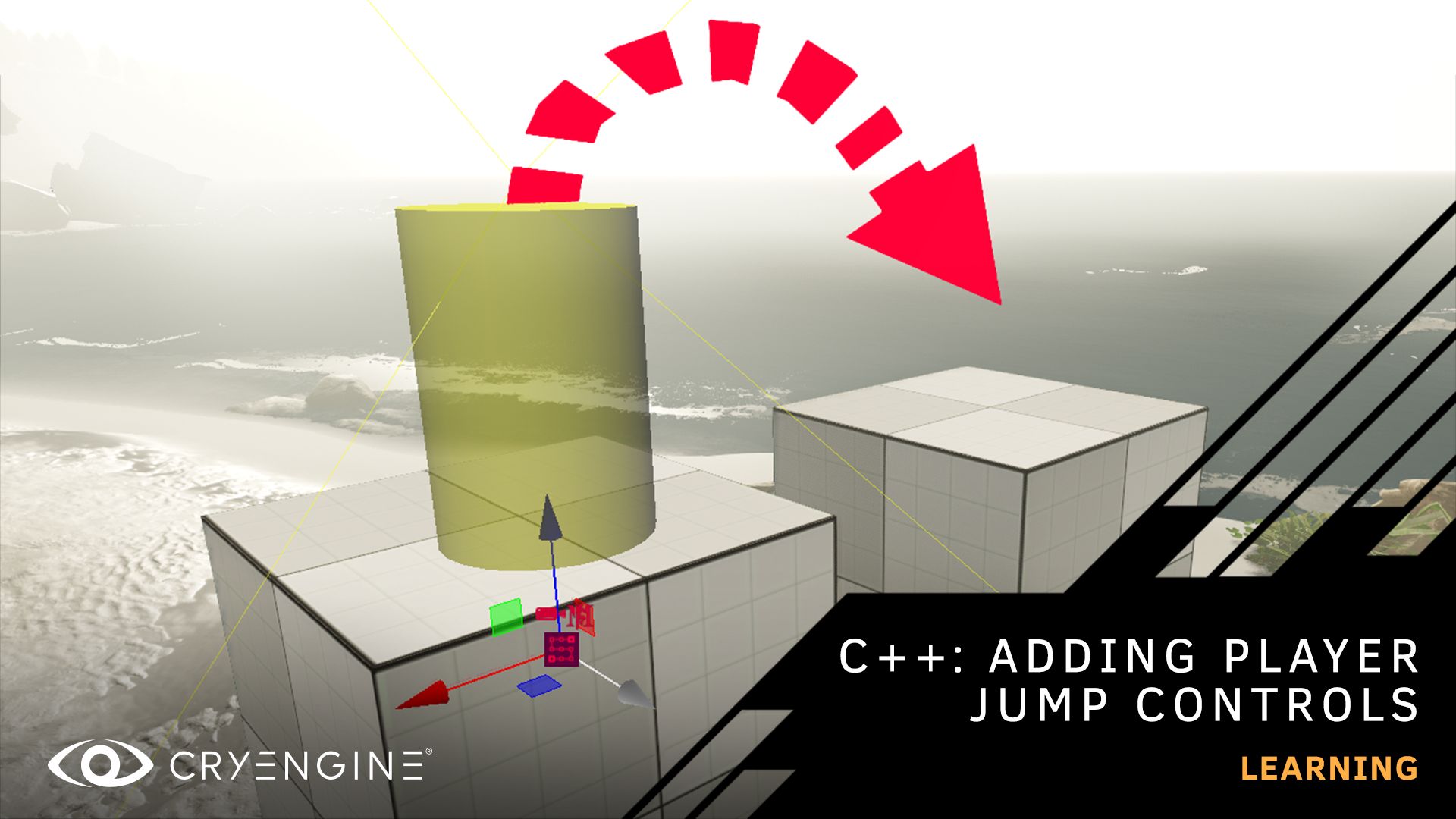Adding Audio using FMOD Studio Part 2: Audio for Animations
Learning Manager Brian Dilg shows you how to apply audio to animations in part two of our Audio Showcase tutorial series.
Learn how to add audio to animations in CRYENGINE with our latest tutorial. Hosted by our Learning Manager Brian Dilg, this practical walkthrough builds on part one, which uses a sample level that you can download for free on CRYENGINE Marketplace. The first part of the tutorial shows you how to add ambient sounds, audio triggers, and link sounds to actions like firing a gun. If you’re new to the series, we recommend that you begin there to get the information and assets you need to get up-and-running.
This new video shows you how to add audio events that are triggered by animations to your levels. The tutorial includes the process of adding footsteps and Foley (additional sound effects to create realism) to audio with a first-person character. Brian shows you how to add triggers to animations by using the Character Tool, create and associate an Animevents file to the skeleton of a character, set up animation events, and test the audio.
To accompany this tutorial, you can also follow along with our step-by-step written documentation. The video uses FMOD audio middleware, which you can download from their website. Alongside FMOD, SDL Mixer and Wwise workflows are also covered in the documentation.
To get the most out of this tutorial, you should be familiar with the basics of game development and using CRYENGINE. If you are completely new to CRYENGINE, we recommend that you download our beginner’s course or watch the tutorial on our YouTube channel.
Stay tuned to our usual channels for more tutorials, and don’t forget to subscribe to our YouTube channel. If you have suggestions for tutorials, let us know on the forum, or via Facebook and Twitter. You can ask questions, pick up tips and tricks, and more by joining our community and the CRYENGINE development team over on our official CRYENGINE Discord channel. If you find a bug in the engine, please report it directly on GitHub, which helps us to process the issue quickly and efficiently.
Are you looking for your next career move? At Crytek, we value diversity, and we actively encourage people from all kinds of backgrounds and experience levels to apply to our open positions, so join us over at LinkedIn and check out our careers page.