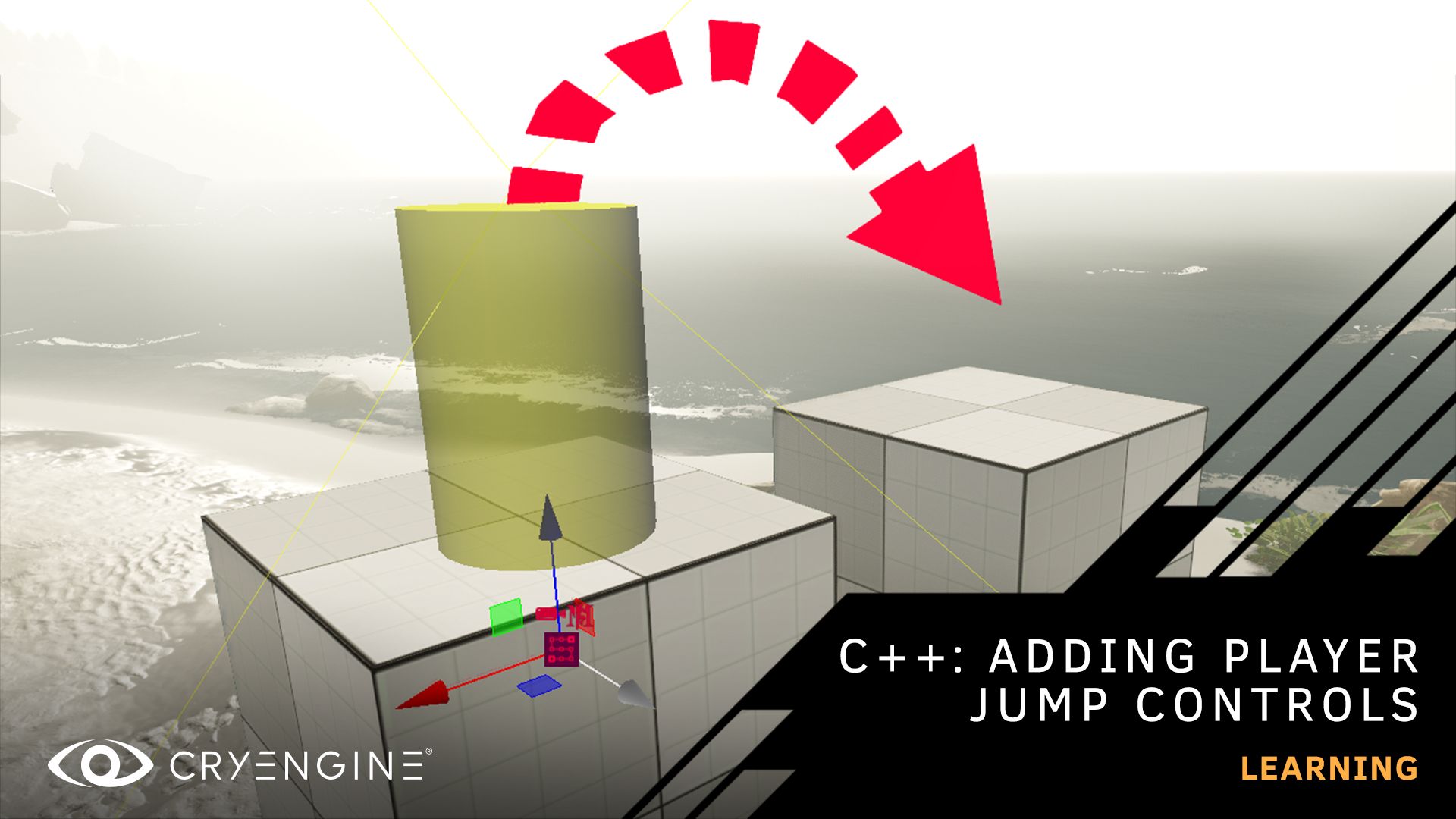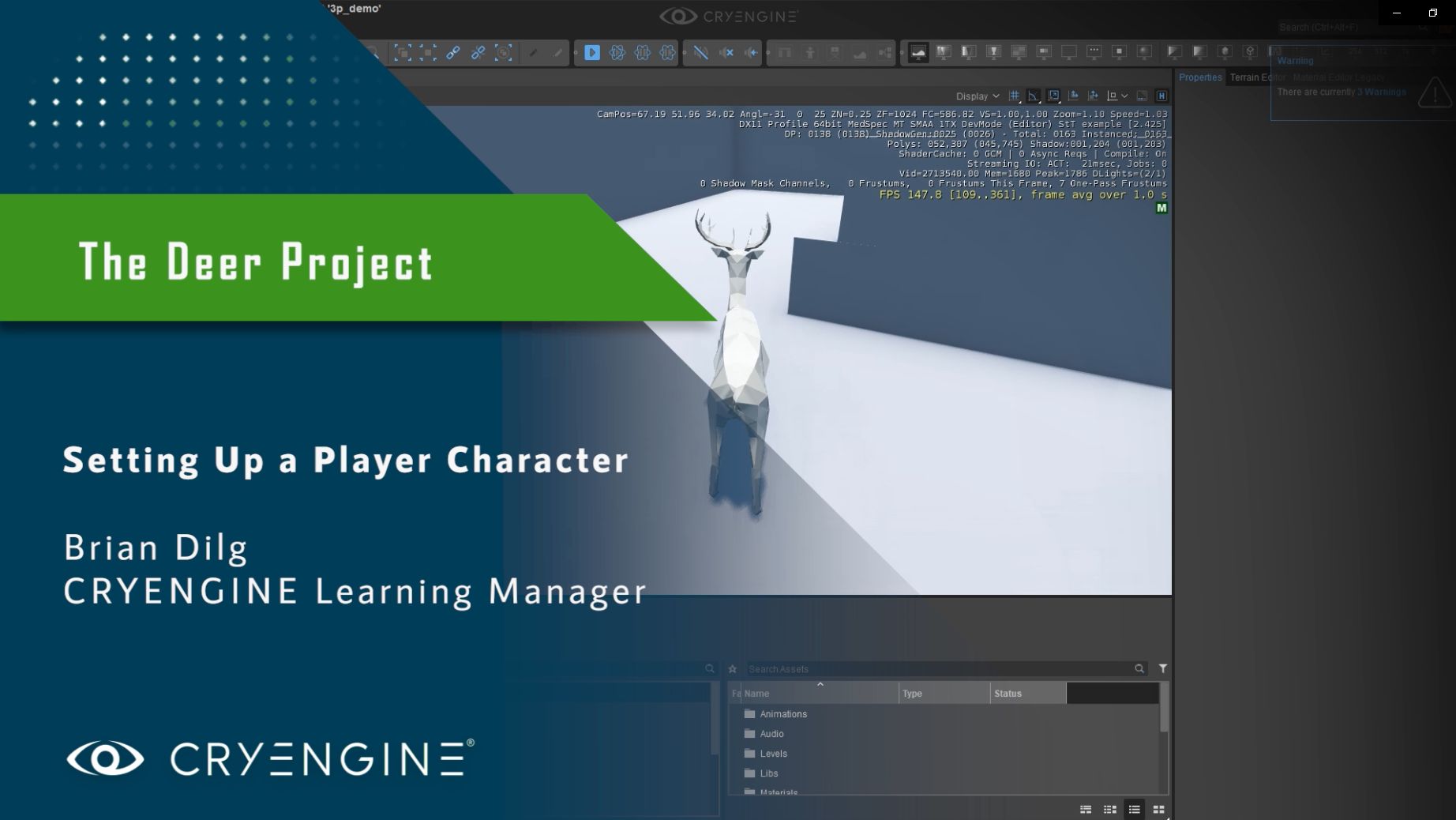A Deer Project - Full Character FBX Workflow Tutorial & Sample
Ho ho ho! As a little holiday treat for our community, we checked the tutorial wish-list and created a full sample level including low-poly assets and video course to explain a full character import/swap via CRYENGINE's FBX pipeline. No matter if you are getting ready for Global Game Jam or tinker with your original projects, with our new tutorial showing you how to set up an animated player character, we got you covered.
It's the season for gifts and also, CRYENGINE is proud to sponsor Global Game Jam, taking place January 25-27 2019 in a month's time. So time to unwrap some gifts! If you’re thinking about trying out CRYENGINE for this awesome event, or even new to CRYENGINE and looking to build your skills beyond our absolute beginner’s Flappy Boid course, we’ve got a great new tutorial as a present for you.
Including the first video in a mini-series from Learning Manager Brian Dilg, the new tutorial shows you how to integrate character models, including animations, into the existing player entity in the C++ isometric template. The short tutorial uses an adorable deer as its subject, and you can grab the source assets used in the tutorial for free from the character import tutorial documentation page. Also, be sure to check out the completed level using the FBX pipeline for all the assets used in the free CRYENGINE Marketplace asset: A Deer Project - Isometric Sample Level. By the end of the short tutorial you’ll be able to import and animate your own characters for your projects.
Techniques covered in the course:
- Importing a character model
- Importing and adjusting animations
- Adding a skeleton
- Changing the third-person model to the provided deer model
- Changing animations
- Testing the character
The course is simple but it isn’t for absolute beginners, so if you’re looking to start from scratch, check out Flappy Boid first. But if you already have some game dev knowledge, perhaps from another engine, or you’ve already completed Flappy Boid, it’s a great tutorial to get your new project off the ground. The course is based on templates provided with the engine, and uses Character Tool, Mannequin Editor, Microsoft Visual Studio® (a free Community version is available) and any .xml editor, like Notepad++. And of course, we’d encourage you to use the adorable deer asset provided, but you can use the steps explained in the course with any character you wish.

Keep your eyes peeled for new tutorials soon, and we hope you enjoy this one. We’re always looking to improve our CRYENGINE learning offering, so if you have a topic or area you’d like to see covered in future let us know in the comments, on the CRYENGINE official forum, and via via Facebook and Twitter. Don’t forget to join the community and our CRYENGINE development team over on our official Discord channel.
- Your CRYENGINE Team