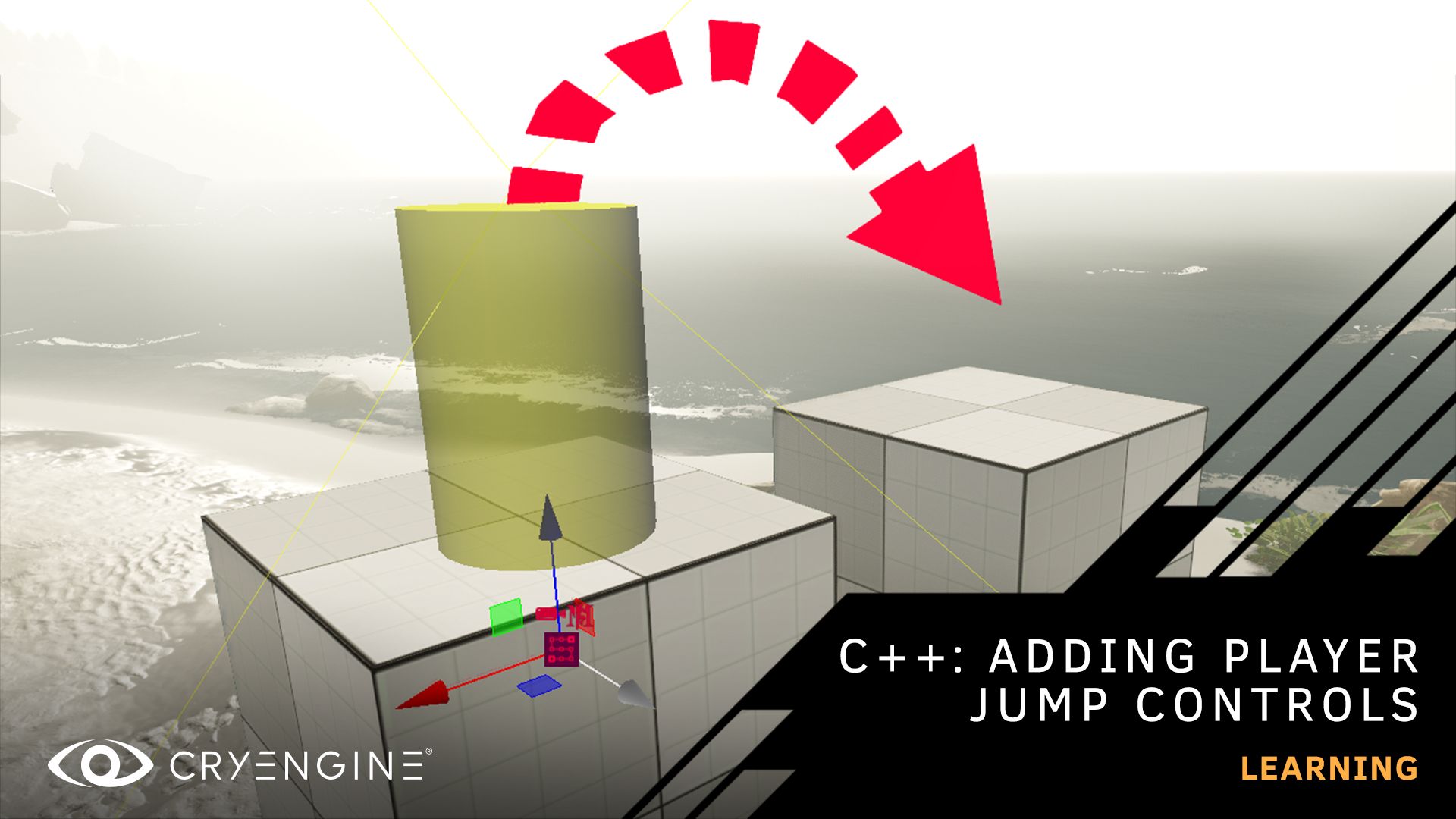2D Character Tutorial
In our latest tutorial, Junior Evangelist Roman Perezogin shows you how to create and edit a 2D character in CRYENGINE.
If you're interested in creating a side-scrolling platform or adventure game, you'll want to check out our latest live stream from Technical Evangelist Roman Perezogin! In just under an hour, Roman shows you how to create and edit a 2D character in CRYENGINE, including movement and jumping animations. This tutorial was initially broadcast on our official CRYENGINE Twitch channel, home to all kinds of great live content. Remember to subscribe so you don't miss out on future streams. But if you missed it live, you can watch the full stream below.
In this tutorial, Roman creates and edits a 2D character with full movement so a player can explore a level. Roman shows you how to add various animations to the character, from idle animations to running and jumping, and demonstrates how to modify those animations too. The tutorial covers best practices for naming conventions, adding particle effects, joint attachments, and more.
You'll be shown how to set controls for your moveable character, add checkpoints and portals to your level, and how to take collisions into account. Throughout, Roman provides practical step-by-step instructions and advises where to source assets to complete the tutorial. By the end, you will have created a moveable character in a level that can be used as the basis for a side-scrolling platform, puzzle, or adventure game.
Don't forget to subscribe to our official Twitch and YouTube channels to get notifications about our latest content.
Are you making something cool with CRYENGINE? Want to showcase your project to the community? Let us know in the comments, on the forum, or via Facebook and Twitter. Pick up tips and tricks about our engine, ask questions, and more by joining our community and the CRYENGINE development team over on our official CRYENGINE Discord channel. If you find a bug in the engine, please report it directly on GitHub, which helps us to process the issue quickly and efficiently. Don't forget to subscribe to our YouTube channel, where we host a range of content, including tutorials covering all aspects of the engine and game design.
If you're looking for your next career mode, we're hiring. At Crytek, we value diversity and actively encourage people from all backgrounds and experience levels to apply to our open positions, so join us on LinkedIn and check out our careers page. Show your love for CRYENGINE with merch over on the official online Crytek Store.