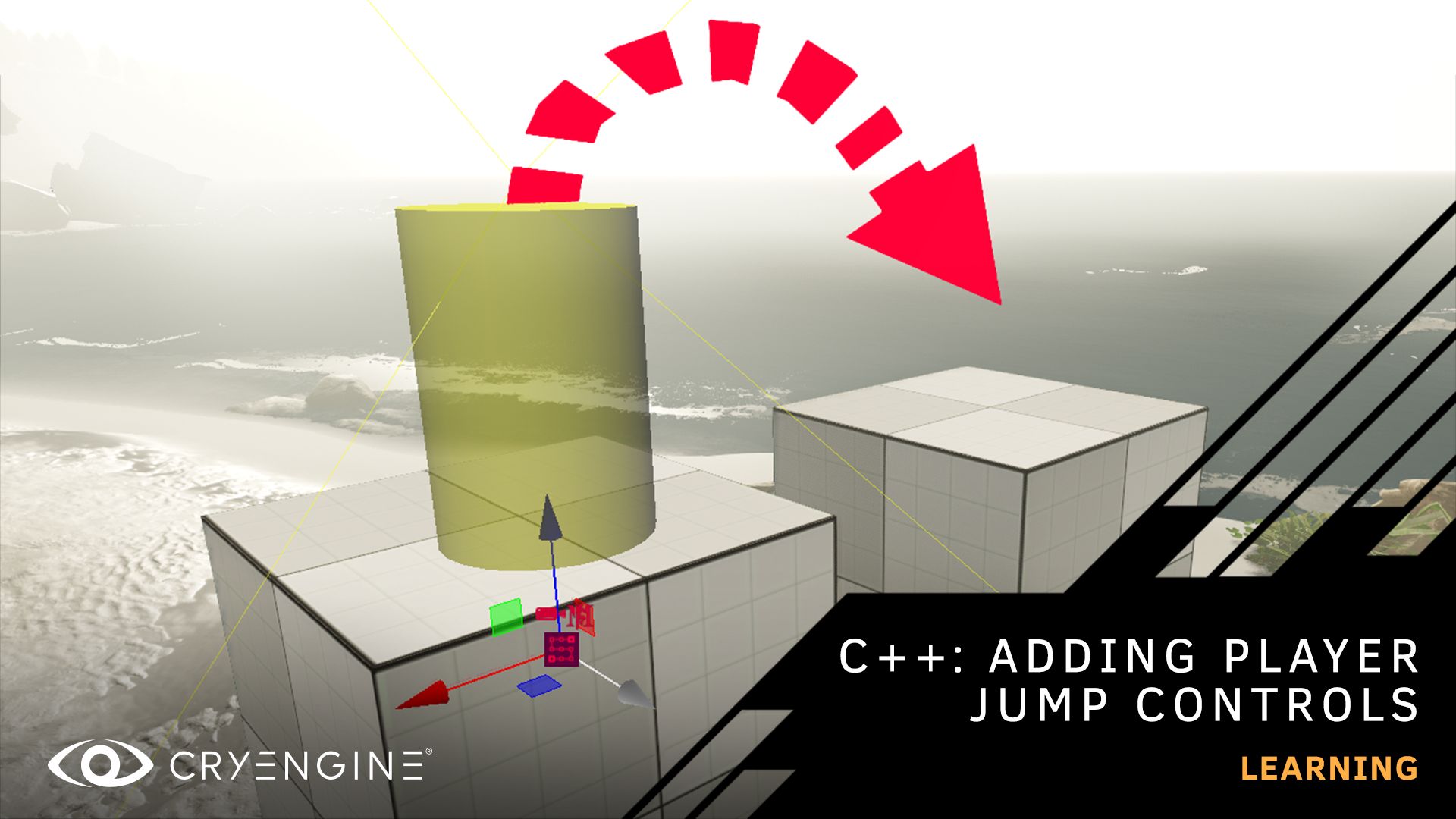Getting started with CRYENGINE
Are you new to CRYENGINE? Find out how to get started with our engine quickly and easily.
If you’re taking your first steps with game development, or simply looking to try our engine out for the first time, we have a range of learning materials that can ease you into realizing your vision with CRYENGINE.
For complete newcomers, the best place to start is our Flappy Boid project. This step-by-step course will teach you core game development principles as you build a working game complete with modeling, texturing, animation, audio, particle effects, a dynamic real-world environment, score-keeping, and a user interface. By the end, you’ll be able to export a standalone build that you can put on Steam or distribute as you like.
The game uses some of our free GameSDK assets as well as some new custom assets that we've developed specifically for the course, all of which are available for free, alongside the Flappy Boid project. You can access everything you need to complete the course from the CRYENGINE Marketplace Flappy Boid Project, including the full course book and instructions. We recommend that you use the course book in conjunction with the Flappy Boid video course playlist, which is a series of tutorials hosted by our Learning Manager Brian Dilg.
If you already have some experience with game development, perhaps from another engine, or want to push forward with your learning after you’ve completed the Flappy Boid course, you’ll want to check out our Deer Project on CRYENGINE Marketplace.
The Deer Project tutorial series shows you how to integrate character models, including animations, into the existing player entity in the C++ third-person template. Watch and listen as Learning Manager Brian Dilg walks you through the process in the Deer Project Video Playlist, or if you prefer, follow along with the written Deer Project documentation, including free assets used in the project. You’ll be taken through each step of the short and straightforward process and by the end of the course you’ll be able to import and animate your own characters in CRYENGINE. We’d encourage you to use the adorable deer assets provided, but you can use the steps explained in the course with any character you wish. The course covers importing a character mode, importing and adjusting animations, adding a skeleton, changing animations, testing the character, and more.
In addition to these tutorial guides, we have a wide range of videos covering all aspects of game development on the official CRYENGINE YouTube channel, including curated playlists around specific topics from programming to art and AI. If you haven’t subscribed already, now’s a great time to do so.
Beyond our video guides, we also have comprehensive online documentation for CRYENGINE. The CRYENGINE manual is a great place to start, including everything from how to set up CRYENGINE, to quick-start guides, a comprehensive technical guide to the engine’s features, and much more.
We’re super-proud of our CRYENGINE community, and it’s one of the most helpful and friendly out there. Join the community and Crytek staff over on our official CRYENGINE Discord channel, and you’re sure to find someone who can help you with a specific issue or just general advice, and our forums are a fantastic place to hang out and find help too. Many teams have formed from people interacting on the forums, so once you get up-and-running, who knows where it might lead?
As ever, we look forward to your feedback on the forum, or via Facebook and Twitter. If you find a bug in the engine, please report it directly on GitHub which helps us to process the issue quickly and efficiently.
- Your CRYENGINE Team