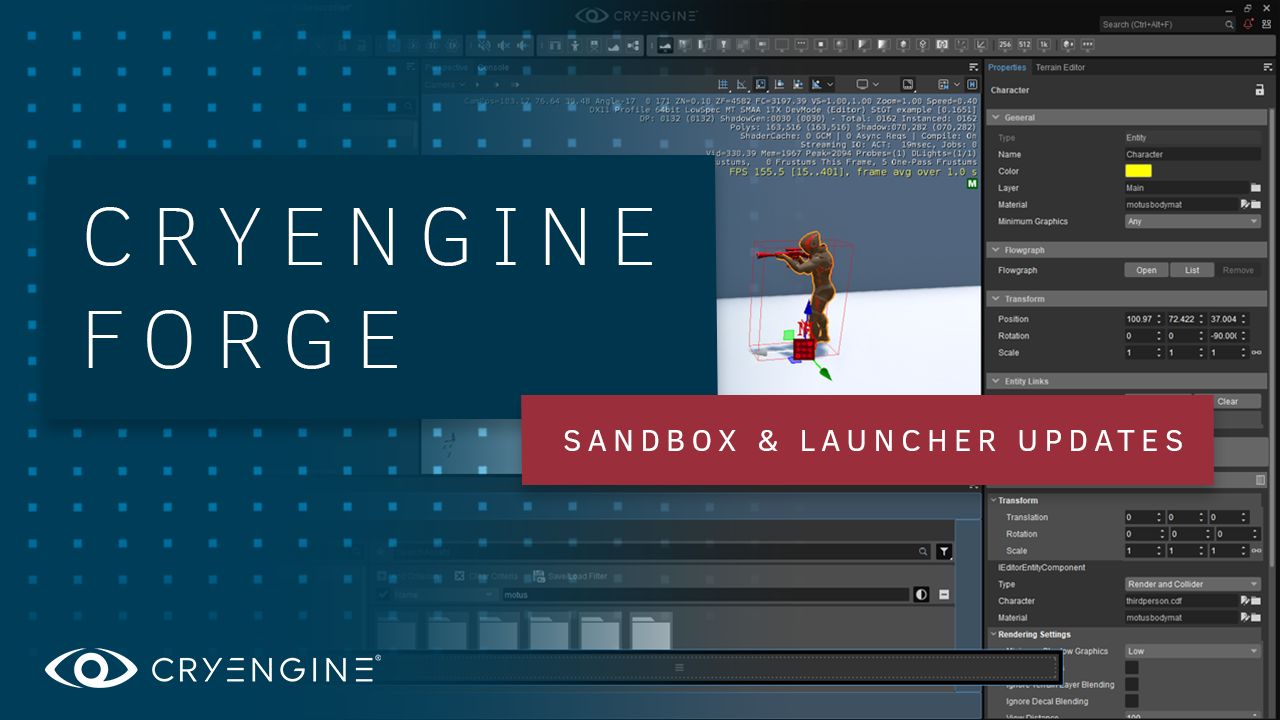CRYENGINE 5.6 Preview – Sandbox and Launcher
CRYENGINE 5.6 has entered stabilization and we’re thrilled to start talking more about the new features, fixes and innovations coming with our next release. And what would be a better place to start than where it all begins – the CRYENGINE Launcher and our Sandbox Editor, the Engine’s iconic interface.
CRYENGINE 5.6 is in stabilization, which means this major update will soon be in your hands. The build features over 1000 changes and will mark a major step forward for the engine, putting more power in the hands of developers, and making game creation quicker and easier. We can’t wait to see what you do with it. Today we present the first in a series of in-depth previews where we talk to the team about what you can expect when we ship, and our focus in this piece is on the Sandbox and Launcher. We spoke to Falk Sonnabend, Senior UX/UI Designer, Eduardo Cabrera, Junior UX/UI Designer, and José De Gouveia, Senior Full Stack Developer, to find out more.
What improvements can we expect to see in CRYENGINE 5.6?
Falk: Well, a lot has changed! We’ve worked on everything from the way you first download CRYENGINE to creating and managing your projects and delivering you a more streamlined experience when developing your game. CRYENGINE 5.6 is a big release, a substantial evolution of the engine, and the direction of development has been shaped by community feedback, all of which we really appreciate. After a lot of hard work from the team in the studio, we’re excited for our users to get their hands on it.
Sounds like a lot to cover! How will the user experience for downloading CRYENGINE change?
José: We’ve put in a lot of work to replace our old process for downloading an engine in the CRYENGINE Launcher. In the old flow, first users were asked to create a project with a specific engine version, and then this would trigger the appropriate engine’s download. You’d have to wait until the engine had been downloaded, register, and then the project was created. Basically, the user had to wait for quite a long time to start using CRYENGINE.
We’ve changed this. Now we give the freedom to the user to download any available engine version at any time without having to create a project first, making the workflow better and faster. CRYENGINE 5.6 also introduces a new project manager, which is integrated with the CRYENGINE Launcher. If a user creates a new project from within the Sandbox, this will appear in the Launcher and vice versa. Users can open their project from the CRYENGINE Launcher, but also directly from the Sandbox, giving developers more flexibility. These new features are already integrated into the recently released
CRYENGINE Launcher 1.10.1 in preparation for CRYENGINE 5.6 which, on release, will make opening projects faster with this new, improved workflow.

Are there any more improvements in the Launcher?
José: We have introduced a new function called “Pin to Dashboard” that you will be able to find in “Library->My Engines.” This adds a shortcut in the Dashboard for whichever engine version you choose, with the ability to create a project from there. It will be very useful if you are a teacher, making tutorials or you are just someone who likes to experiment with the engine. We have also introduced the ability for a user to open their game project in Visual Studio from the Launcher, without having to go manually to the folder and run it.

What improvements can users expect to see when launching Sandbox in the new release?
Falk: We’ve been making a big push with the Asset System in Sandbox for a while. You’ll see that work continued with many improvements. We’ve also migrated more of the editors so that they can make use of the improved Asset System. It means that the migrated editors will benefit from the core framework.
What are your highlights in this area?
Falk: Well, to begin with, we’ve migrated Prefabs and the Environment Editor to the Asset System. What this means is that more and more editors will use the same framework for asset management. The user can expect all the improvements to the Asset System to improve how they interact with the engine and different assets.
We’ve also added the ability to open an Asset Browser that is internal to a specific editor type. If you’re working in the Material Editor, for example, you can open an Asset Browser within that editor, and you will only have the context relevant to editing materials. We’ve also brought one of our favorite features from the Level Explorer, Sync Selection, into the Asset Browser. When this is enabled, it gives the user the power to quickly switch through assets, make changes, and continue plowing through vast amounts of data without having to save progress immediately. This feature is great for prototyping work.
Can you tell us about developments with the integrated Version Control System for Sandbox?
Eduardo: We’ve been working hard at delivering a nice user experience for our internal developers working with Perforce. It’s made working with version control and CRYENGINE a lot easier. You’re able to modify assets and have them automatically checked-out quickly. Every asset’s status is clearly represented by a specific icon on the thumbnail view for when assets are out of date, checked-out, and marked for addition or removal. This is coming to CRYENGINE 5.6 now for everyone to enjoy. We’ve also added the ability to associate work files with specific assets. These files usually take up a lot of space in a user’s machine, but now you can simply submit them to the repro along with the asset, remove locally, and you only need to download it when you need to make changes. It all plays really nicely together.
The filtering system in the Asset Browser also plays a massive role in this because you’re now able to filter by version control status to find all the assets that might be out of date, or that you have checked-out. And speaking of filters, we have some awesome new filter categories like filtering assets that are used by other assets. So, for example, you can right-click on a material, select “Show assets that use this material” and a new Asset Browser will appear showing you the full list of assets that use it.
How has the Material Editor improved?
Falk: We’ve been working on a replacement for a core system in Sandbox that we call the property tree. It’s used in plenty of places in the editor. For example, it’s what displays the properties of objects that you select in a level. We’ve been prototyping the replacement of this system with the Material Editor, and we’re now ready to show what it’s capable of. In short, it brings the UX of the whole editor closer together because interactions with common controls are now matched across the whole application. We’ve also added the ability to drag and drop assets from the Asset Browser to resource pickers in the property tree, and it will update accordingly if they support, or do not support, the specific asset type.
The toolbars have received an upgrade. What’s new?
Eduardo: The changes to the toolbars come as part of a broader effort to improve customization in the editor for both ourselves and our users. The initial implementation offers developers a way to organize actions in the editor and manage their workspace with more precision and flexibility. Our goal is to reach a point where users can not only use the tools we provide but also easily build their own through customization. Ideally, we want to create a set of tools that, in many different ways, can be used to solve the different kinds of problems a developer might have.
The styling of the editor has changed too. What was your goal with this work?
Eduardo: In regards to styling, we have made a few changes that should improve usability across the board. The changes are small but taken together should help with the overall readability of the editor. In the future, we plan to give our editor a full makeover from the ground up, to improve the overall usability and clarity of things like colors, icons, and formatting. However, we hope users will find that the overall experience has already taken a step forward in this area.
Thanks, guys!
Stayed tuned for more interviews with the team ahead of the launch of CRYENGINE 5.6 What features are you looking forward to most? Let us know on the forum, or via Facebook and Twitter, or join the community and our CRYENGINE development team over on our official CRYENGINE Discord channel. If you find a bug in the engine, please report it directly on GitHub which helps us to process the issue quickly and efficiently.
Are you looking for your next career move? At Crytek, we value diversity and actively encourage people from all kinds of backgrounds and experience levels to apply to our open positions, so join us over at LinkedIn and check out our careers page.
- Your CRYENGINE Team